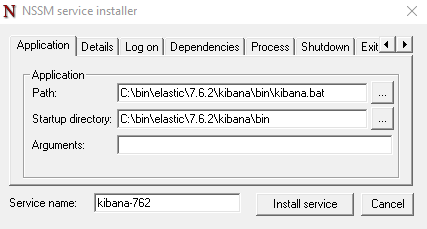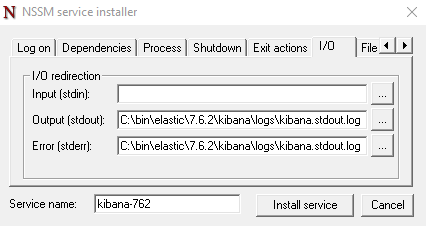Installation on Windows OS
Unlike previous service.monitor Analytics versions, the binary packages of Elasticsearch and Logstash are no longer part of this distribution and must be downloaded from elastic.co . Supported are the versions 7.6.x and 7.7.x, which have been tested explicitly. Compatibility with all 7.8+ versions can be assumed.
Installation documentation(Elasticsearch)
Please also get an understanding of installation by reading the according Elasticsearch documentation.
-
Installation of Logstash: https://www.elastic.co/guide/en/logstash/current/installing-logstash.html
-
Installation of Elasticsearch: https://www.elastic.co/guide/en/elasticsearch/reference/7.10/install-elasticsearch.html
-
Installation of Kibana: https://www.elastic.co/guide/en/kibana/current/install.html
Elasticsearch
After you have unpacked the download package, you can create a Windows service via bin/elasticsearch-service.bat
By default, Elasticsearch is available at http://localhost:9200/.
Configuration
At [CD-CONTENTS]/software/analytics/elasticsearch/elasticsearch/elasticsearch-analytics.yml you will find some configuration parameters that are suitable for the operation of an Elasticsearch cluster.
| Elasticsearch normally uses port 9200, please check if access to this port from outside is allowed by your firewall! Usually only the service.monitor Analytics Usage Log Webapp (see below) should be able to access Elastisearch. Exposing this port in the entire infrastructure represents a possible security risk. |
For more information on configuring Elasticsearch for production & security, see the Linux installation page of this documentation.
Logstash
After unpacking the download package, it makes sense to create a Windows service that can start the process automatically, independent of logged in users.
The best way to do this is to use the tool NSSM and copy it into the bin folder.
Calling it from an administrative command line calls the NSSM GUI, which can be used to define further properties of the service execution.
.\bin\nssm.exe install logstash-762The use of NSSM can be derived analogously from the description of Kibana below.
Kibana
After unpacking the download package, it makes sense to create a Windows service that can start the process automatically, independent of logged in users.
The best way to do this is to use the tool NSSM and copy it into the bin folder.
Calling it from an administrative command line calls the NSSM GUI, which can be used to define further properties of the service execution.
.\bin\nssm.exe install kibana-762The two screenshots show possible configuration options for the Windows service settings.