Add and deleting a job
The following functions are provided:
Icon |
Description |
|
Several jobs can be defined for each service. This function enables a new job to be created for a service and the respective input screen for registering the relevant parameters is created. |
|
A function for deleting a job is included at the beginning of the job’s input form. The job will then be deleted from the list of the service’s jobs. However, it should be noted, that at least one job must be defined for each service. |
|
If you modify a job in a way that the request described by this job is changed all existing monitoring data of this job are going to be deleted. 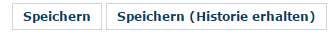
|
| It is necessary to hit Save to make your changes to service and job effective. |