Verify success of smart.finder indexing jobs?
Use case
It may happen that smart.finder indexing jobs finished unsuccessfully yet retain in an invalid state. As this behavior may break internal data pipelines service.monitor does support means to control the service’s behavior.
Usage
-
Creation of a new monitoring service with a job of type con terra smart.finder
-
Example URL schema:
https://<server>/smartfinder-server/indexingmanagement/select?q=state:"executing" -
Check the request using the test function.
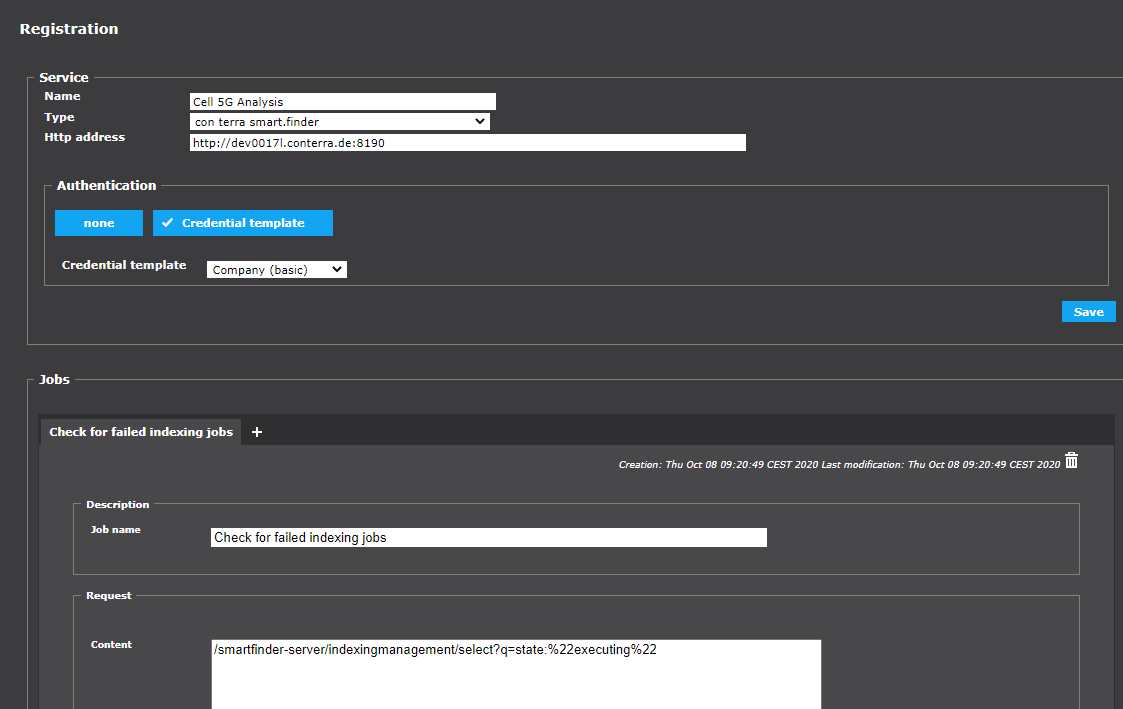
{
"responseHeader":{
"status":0,
"QTime":0,
"params":{
"q":"state:\"executing\""}},
"response":{"numFound":1,"start":0,"docs":[
{
"_version_":"1659634922297491456",
"id":"Del6fHG9aPfQpvoB",
"count":"0",
"source":"<backend service>",
"title":"<title>",
"creator":"",
"email":"",
"created":"2020-01-28T15:23:29Z",
"modified":"2020-02-26T22:06:40Z",
"state":"executing",
"cronstring":"0 6 22 ? * WED *",
"lastSuccess":"2020-02-12T09:50:05.332Z",
"lastExecutionResult":"success",
"executionCount":2,
"targetState":"scheduled",
"coreName":"core0",
"timestamp":"2020-02-26T21:06:40.003Z"}
}Result
Based on the information about the respective indexing job (lastSuccess, cronstring), service.monitor can calculate whether another indexing activity should have already taken place for this job.
In this case a notification is sent by service.monitor.
Better queries
In order to do justice to different responsibilities in the support of smart.finder jobs, the query interface can be used to monitor the software.
The above example of a query URL can also be modified in this way:
https://<server>/smartfinder-server/indexingmanagement/select?q=state:"executing" AND NOT (title:"Aktuelle Störungen" OR title:"Aktuelle Wartungen")