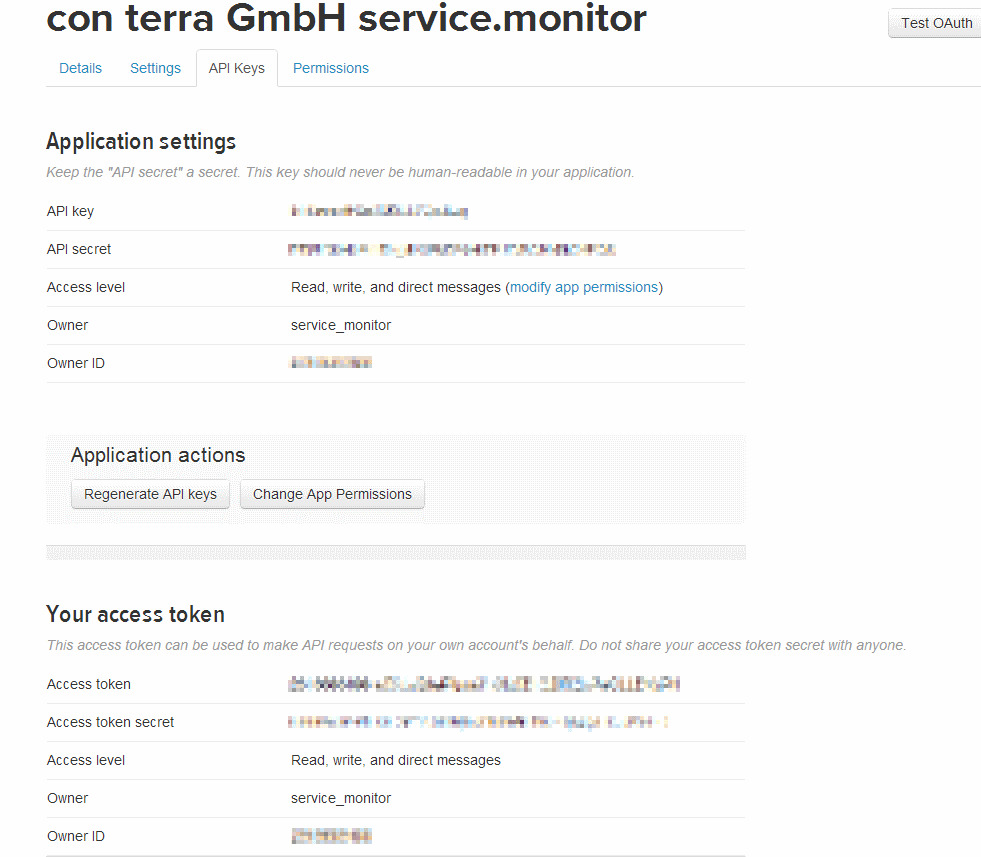Configure monitor to use twitter messages
service.monitor use OAuth authentication to authenticate when sending messages to a Twitter timeline. For enabling this you need to provide four authentication parameters:
-
OAuthConsumerKey -
OAuthConsumerSecret -
OAuthAccessToken -
OAuthAccessTokenSecret
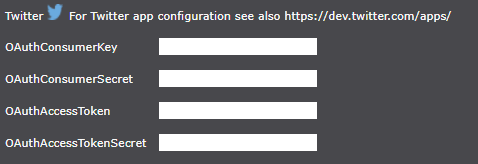
For obtaining those, login to your Twitter account and click on Create New App.
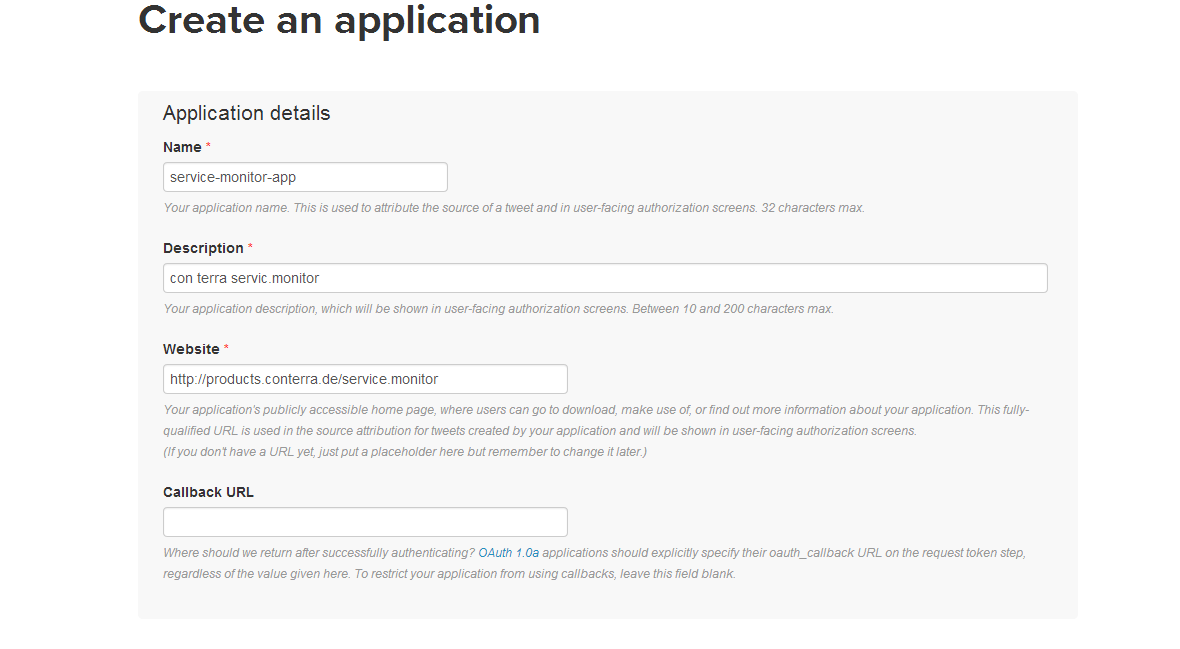
After agreeing to the developer’s rules, creating the application the interface allows you to create new API keys. Make sure that appropriate rights are set to access the account (read/write for access level permissions). After creating new API Keys the interface will provide access to the necessary information for service monitor notification template creation where
-
OAuthConsumerKeyrelates to Application settings / API key -
OAuthConsumerSecretrelates to Application settings / API secret -
OAuthAccessTokenrelates to Your access token / Access token -
OAuthAccessTokenSecretrelates to Your Access token / Access token secret