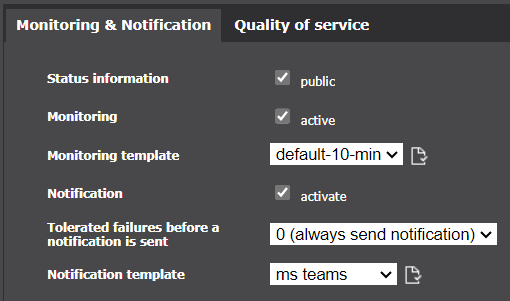Monitoring & Notification
In the Monitoring & Notification tab, set whether you want to receive notifications about the job.
- Status information
-
The job of this service is intended to be accessed by the public.
- Monitoring
-
Activate the monitoring.
- Monitoring template
-
The monitoring template of the job, which regulates when the monitoring of the service is started.
- Notification
-
Activate the notification in case of service failure or low service quality.
- Tolerated failures before a notification is sent
-
Determines the number of failed runs of a job before a notification is sent. This reduces the number of notifications if jobs regularly fail briefly for known reasons but are then executed successfully again.
-
With the setting 0 (always send notification) a notification is sent after every failed run of the job.
-
With the setting 1, a single failed run is tolerated. A notification is only sent if the immediately following run also fails.
-
With the settings 2, 3, 4, etc., a notification is only sent if the specified number of the last immediately preceding job runs have failed.
-
Configuration value of monitoring.logging.interval may not be 0, as otherwise the number of previous attempts cannot be retrieved.
|
- Notification template
-
The notification template of the job, which will use the channels to notify in case of insufficient quality of service.