Add and deleting a job
One or more jobs can be assigned to a service. Adding and deleting jobs is done using the following buttons when in the editing area of a monitoring service.
| Icon | Description |
|---|---|
|
To add a new job use this button on the right side of the tab bar. A dialog opens with the corresponding input mask. |
|
Clicking this button you delete a job from the list of the service’s jobs. You can only delete the last job if you delete the entire service, since at least one job must be assigned to each service. |
|
If you modify a job in a way that the request described by this job is changed all existing monitoring data of this job are going to be deleted. In case you do not want this behavior, please click Save (keep history). 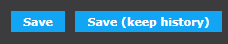
|
| Hit Save to make your changes to service and job effective. |