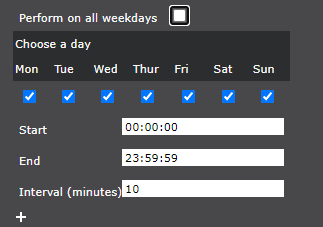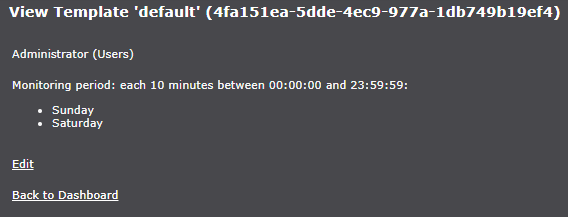Monitoring Template
Monitoring templates are managed separately from service and jobs.
You can access the templates via the central service.monitor administration page and create them on a fine-granular basis for specific days of the week. Alternatively you can define a cron statement.

Create
When creating monitoring templates, you can define the following values:

- Template name
-
Name of the template.