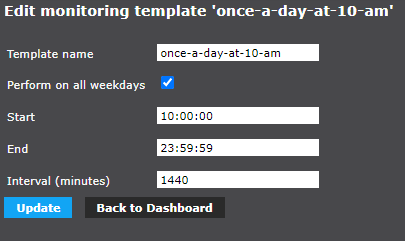map.apps
You can monitor a map.apps instance by using service.monitor. Following use-cases are possible:
-
Is the map.apps server available?
-
Is the app xy available?
-
Has the app xy been used today?
Server batch registration
To monitor all map.apps apps, use the Server batch registration.
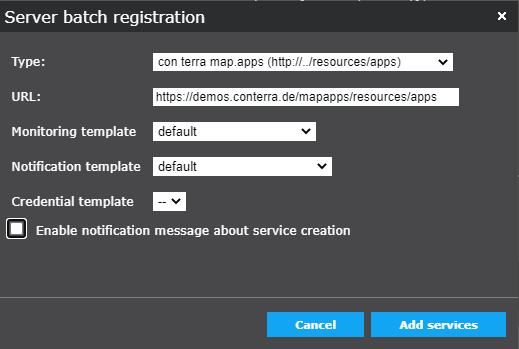
Instance
To monitor the availability of a map.apps instance, register a new service with type map.apps instance. Enter the URL following the scheme:
https://demos.conterra.de/mapapps/resources/appsApp
To control the visibility of individual apps and be notified when it has been (accidentally) adjusted or deleted, use the map.apps based application type.
Use of an app
To collect interaction data within an app, register a service of type Elasticsearch Cluster.
Select the default query Check Log Events from Today.
This query checks for events from the current day.
It is useful for checking a very specific app, here full4.
{
"size": 0,
"query": {
"bool": {
"must": [
{
"query_string": {
"query": "app_id:full4"
}
},
{
"range": {
"@timestamp": {
"gte": "now/d",
"lte": "now"
}
}
}
]
}
}
}To verify that an app is being used and that data transfer to Analytics is working, create a monitoring template that checks for the presence of events in the Elastic Index once per day.