con terra application logs
Overview
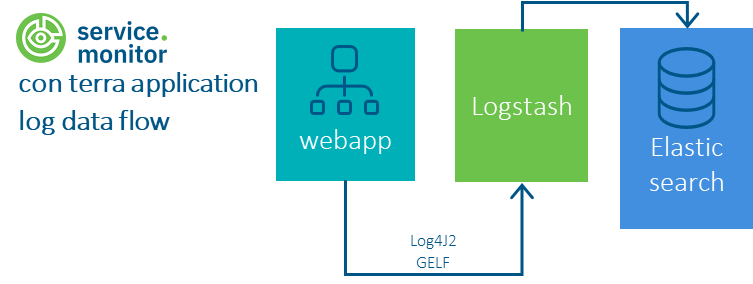
The con terra products map.apps, security.manager, smart.finder and service.monitor have been and will be extended in such a way that, in addition to the usual writing of application log files to the local file system of the application server, the log data can also be sent directly to service.monitor or central log aggregators.
Configuration of the conterra web application via application.properties
The following changes must be made in the file application.properties of the respective application, or are already present in the default-application.properties of the application:
# set this to 'true' if a Logstash server is available in your environment
logging.gelf.enabled=true
# the host name of the logstash server
logging.gelf.host=localhost
# the port of the logstash server
logging.gelf.port=12202
# the protocol of the logstash server (udp | tcp)
logging.gelf.protocol=udp
# a reasonably unique value that identifies your application (facility)
logging.gelf.identifier=map.apps
#logging.gelf.identifier=monitoring
#logging.gelf.identifier=security.manager
The port defined in logging.gelf.port must match the port from the logstsh configuration.
|
| The above configuration assumes that the logstash process is running on the same machine as the Tomcat. |
| This is valid for Monitoring, smart.finder, map.apps, security.manager. Check other con terra products for the properties listed above. If available, these can also be integrated with service.monitor. |