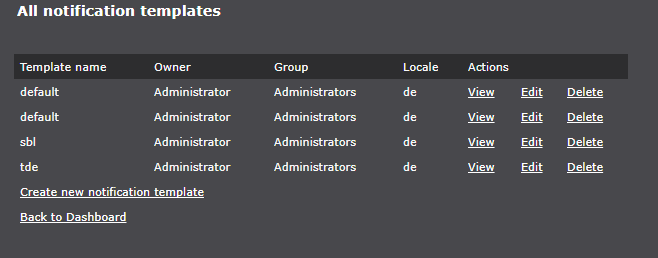Notification Template Management
Notifications being sent by service.monitor are stored separately from each job. While defining a job the user simply selects an existing notification scheme to make use of the broadcast channels.
The following broadcasting channels are supported:
Icons (add / remove) |
Channel |
Description |
|
SMS |
If SMS text notification has been requested, it is necessary to enter the respective telephone number.
This must always include the international country code, for instance |
|
Notification by e-mail requires the input of the respective e-mail address. |
|
|
SNMP Trap |
This realizes support for Simple Network Management Protocol (SNMP). If a trap notification should be send to the an existing Management Information Base (MIB) this item must be enabled. |
|
This allows monitor to send messages to a twitter time line. |
|
|
Slack |
Send messages to the collaboration platform Slack (Webhook). |
|
Microsoft Teams |
Send messages to Microsoft Teams (Webhook). |
Notification Templates management is accessible from the central management page view. After clicking the link the browser will display an overview of all available templates.