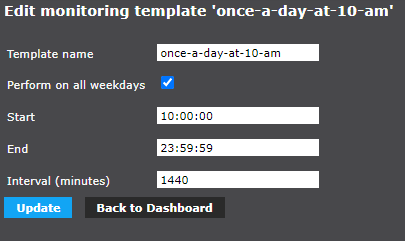How to monitor con terra map.apps?
Use cases
-
Is the map.apps server available?
-
Is the app xy available?
-
Has the app xy been used today?
Procedure
Use Server batch registration (optional)
The Server batch registration creates monitoring jobs of all map services referenced in map.apps Apps and can be used to transfer a whole landscape of services to monitoring with just a few clicks.
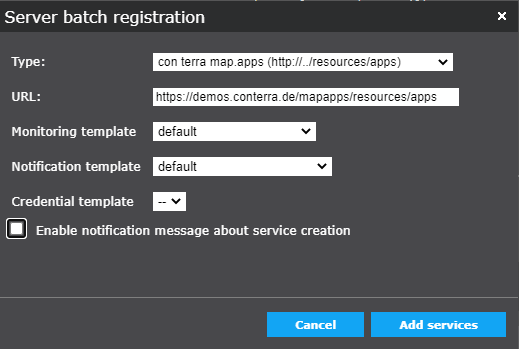
Monitor a map.apps instance
Switch to the dialogue for creating a new service and select con terra map.apps instance. This service type can be used to check the availability of the map.apps application catalogue. The multiple service registration creates monitoring jobs of all map services referenced in map.apps Apps and can be used to transfer a whole landscape of services to monitoring with just a few clicks.
The URL to be entered follows the following scheme:
https://demos.conterra.de/mapapps/resources/appsMonitor a map.apps application
Individual apps can also be monitored. This is helpful to quickly determine with public apps that, for example, the visibility of the app has been (accidentally) set from public to non-public or deleted.
Monitor the use of a map.apps app
If interaction data is collected within a map.apps app and sent to Analytics/Elasticsearch, a monitoring job can be created for Elasticsearch Cluster and Check Log Events from Today can be selected via the standard queries. This query checks for events of the current day, but for checking a very specific app this query is useful (here: Search for events of the app 'full4'.
{
"size": 0,
"query": {
"bool": {
"must": [
{
"query_string": {
"query": "app_id:full4"
}
},
{
"range": {
"@timestamp": {
"gte": "now/d",
"lte": "now"
}
}
}
]
}
}
}With a monitoring template that checks the presence of events in the Elastic Index once a day at a defined time, it is very easy to check whether the app is being used and the data transfer to Analytics is working correctly.