Register a new Template as a bundle
To register a new template as a bundle add the following "layout-templates" object to the manifest file of your bundle. The "name" must match the template name that you want to register with your bundle. Each template is stored in a separate folder in your bundle. The folder’s name is the same as the name of the template.
{
.....,
"Require-Bundle": [{
"name": "map"
}],
// Register the new template
"layout-templates": [
"name": "template-a"
}],
"Components": [
.....
]
}The template.js file describes which HTML, CSS and possible NLS files are available and contains the screen rules.
The following example shows a bundle ("layout-a") that provides a template ("template-a"):
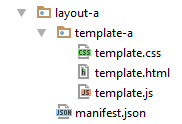
The templates documentation ("Development View") explains how to built your own template.
|
Templates in bundles should follow the naming pattern described preceding (such as template.js, template.css). To use the old style to name all files inside the template like the template name, use following configuration: manifest.json
|