Existing gate view
Clicking Gates displays a tabular overview of all gates that have been configured.
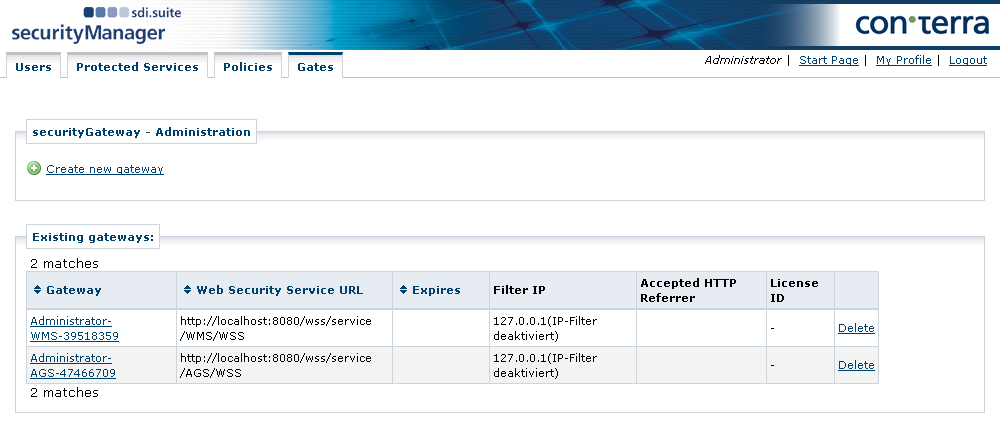
The following information is displayed in this table:
- Gateway
-
The name of this gate. This name is part of the Gate URL.
- Web Security Service URL
-
The URL of the Web Security Service through which the service is accessible.
- Expires
-
In the case of persistent gates with unlimited validity, this field remains empty. This applies to all gates created using security.manager Administrator. It is also possible for users to define gates themselves using a separate Gateway application dialog; this will, however, only be of limited validity. Because such gates are also displayed in this view, this column lists the time at which the gate expires.
- Filter IP
-
It is also possible to fit gates with an IP address filter. Because an active gate demands no further authentication, every request is registered with the predefined user ID. The setting up of an IP address filter provides additional security. This field contains the IP address from which this gate was created. If the field displays the message '(IP Filter deactivated)', the filter is not active.
- Last column
-
Here it is possible to activate and deactivate gates. If a gate is deactivated, it is also possible to delete it. Active gates cannot be deleted.