App status manager integration
|
Administrator rights are required to use these functions. The widget is not available for editor rights. |
As admin you can see, update or delete every application state — independent of app and restricted visibility.
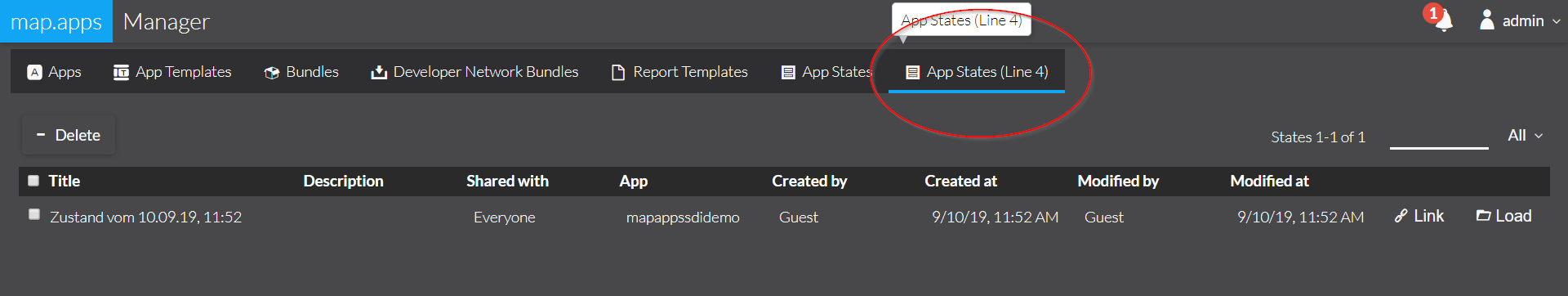
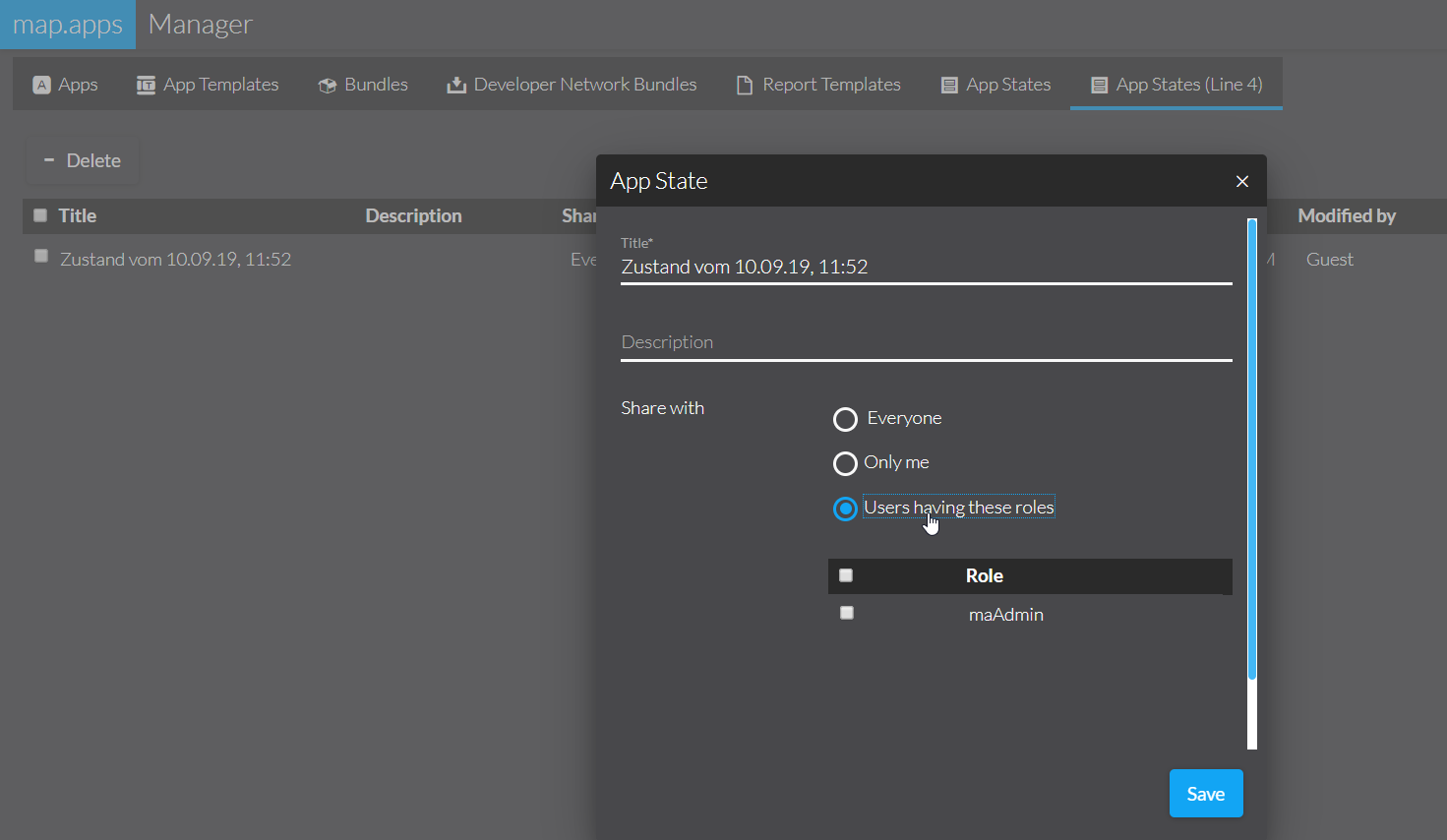
This function is provided by the sdi_appstatemanagerintegration bundle.
The bundle provides a widget which is integrated in the map.apps Manager.
You can use this bundle only for integration into the manager.
To use the functionality in an app, you have to use the sdi_appstatemanagement bundle.
Usage
To use the function change the map.apps application.properties:
savestate.service.url=http://yourserver:port/ct-savestate-version/resources/appstates
## list of bundles that provide views for the map.apps Manager
manager.config.viewbundles=appmanagement,reportmanagement,bundlemanagement,mapapps-github-manager,bundleupdatechecker,sdi_appstatemanagerintegrationWhen using both apps based on map.apps line 3 and line 4 you need to add sdi_appstatemanagerintegration and sdi_appstatusmanagerintegration to the property manager.config.viewbundles in the map.apps application.properties.
ArcGIS Portal app states
You cannot see private or group-protected app states created with ArcGIS Portal authentication in the map.apps Manager app states list. map.apps Manager app does not support ArcGIS Portal authentication and therefore cannot display those app states.
To solve this problem, use the map.apps SDI app called sdi_savestate-manager-portal-auth that provides the same functionality as the regular app state managing tools in map.apps Manager.