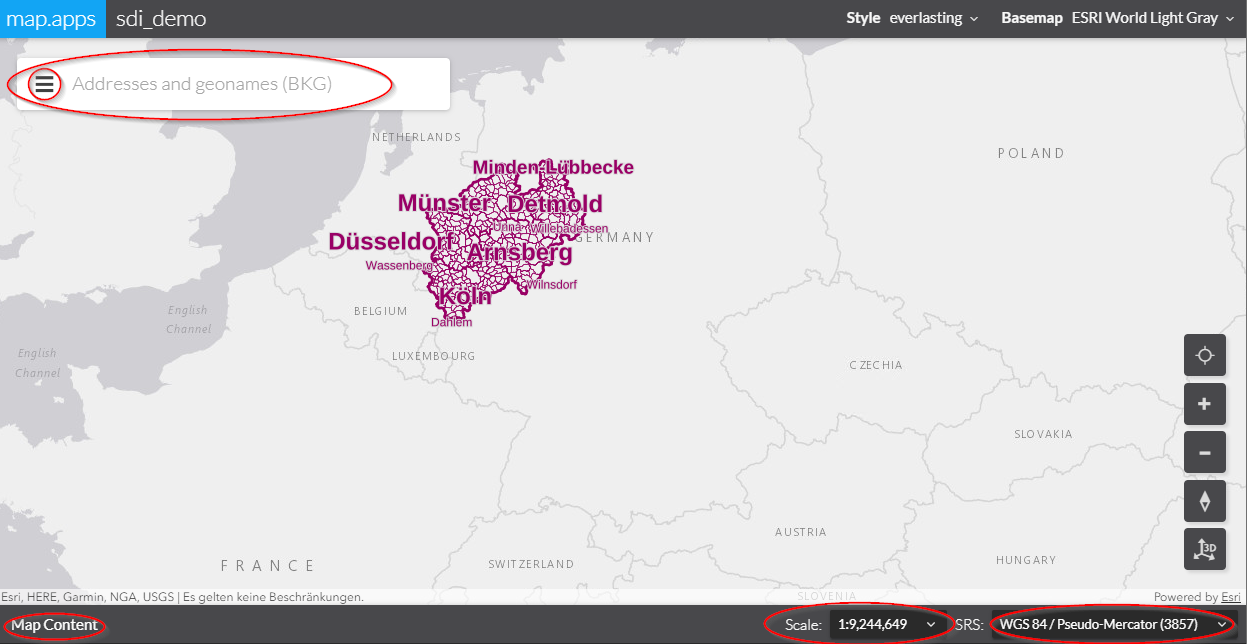Install map.apps SDI
Install map.apps SDI
-
Open map.apps Manager in your browser, go to Bundles and click the + button at the top.
-
Upload the file
ct-sdi-extension-<version>.jarcontaining the map.apps SDI bundles.
This file is located in the root folder of the ZIP archive that you downloaded when you obtained map.apps SDI.
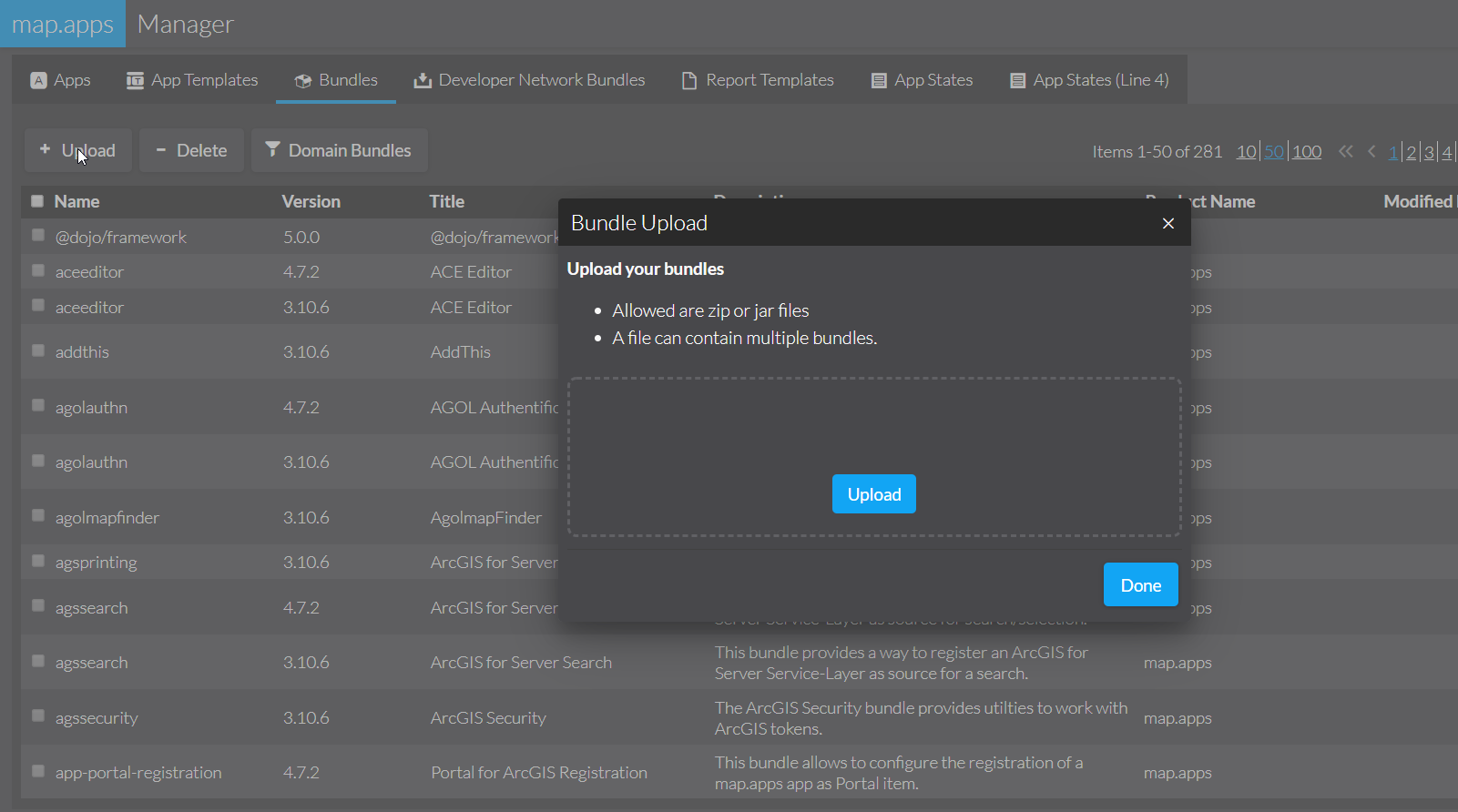
Install Save State Service
The Save State Service is required to save app states persistently to a database.
-
Copy the file
resources/savestate/ct-savestate-<version>.warfrom the obtained ZIP archive to the folder%TOMCAT%\webapps.If Tomcat is not already running, start it now. It will then automatically unpack the WAR file to a new folder
webapps/ct-savestate-<version>. This might take a few seconds.
Alternatively, you can use the Tomcat Manager application running athttp://localhost:8080/manager/htmlto deploy the WAR file. -
Open the map.apps
application.properties. By default, this configuration file is located in the map.appsdata.directory.location.-
Add the
savestate.service.url.It is the full URL to the Save State Service followed by
/resources/appstates.savestate.service.url=http://<yourserver>:<port>/ct-savestate-<version>/resources/appstates -
Append the entry
sdi_appstatemanagerintegrationto the propertymanager.config.viewbundles:manager.config.viewbundles=appmanagement,reportmanagement,bundlemanagement,mapapps-github-manager,bundleupdatechecker,sdi_appstatemanagerintegration
-
-
Restart Tomcat and reload map.apps Manager in your browser.
-
Log in as an admin user.
In map.apps Manager’s main toolbar, there should now be a new tool titled App States (Line 4).
A tool named App States is the integration of map.apps App State Management for the outdated map.apps SDI 4.0.2 apps. These are based on map.apps line 3. 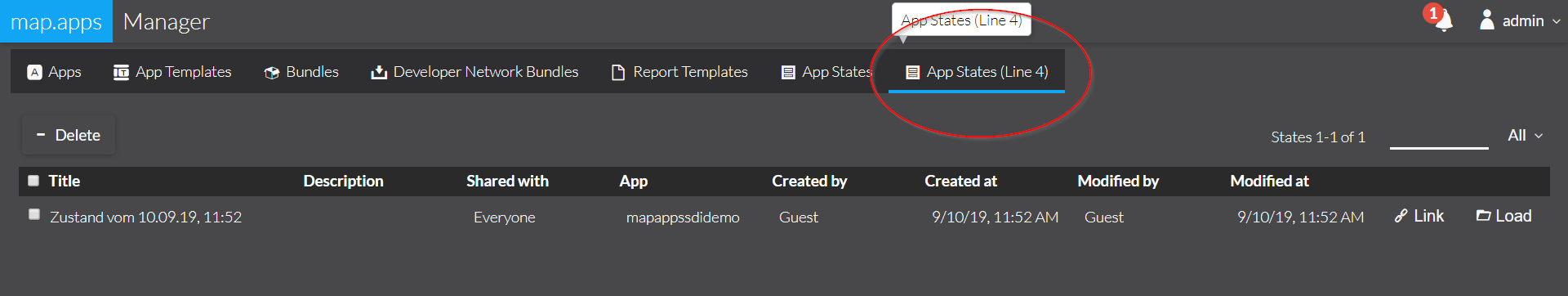
BKG Geocoding Service
For using the sdi_geocodingservice bundle in your app you’ll require a URL from the German Bundesamt für Kartographie und Geodäsie (BKG).
-
Open the map.apps
application.propertiesconfiguration file. -
Add the following property with the URL to the geocoding service and replace
[yourKey]with your personal key.geocoding.service.url=https://sg.geodatenzentrum.de/gdz_ortssuche__[yourKey]
Create an app
Now you can create your own map.apps app with SDI features. Or try the bundled example apps to explore what is possible.
-
Open map.apps Manager and click Apps.
-
Click + Create and enter Title, App ID and a Description.
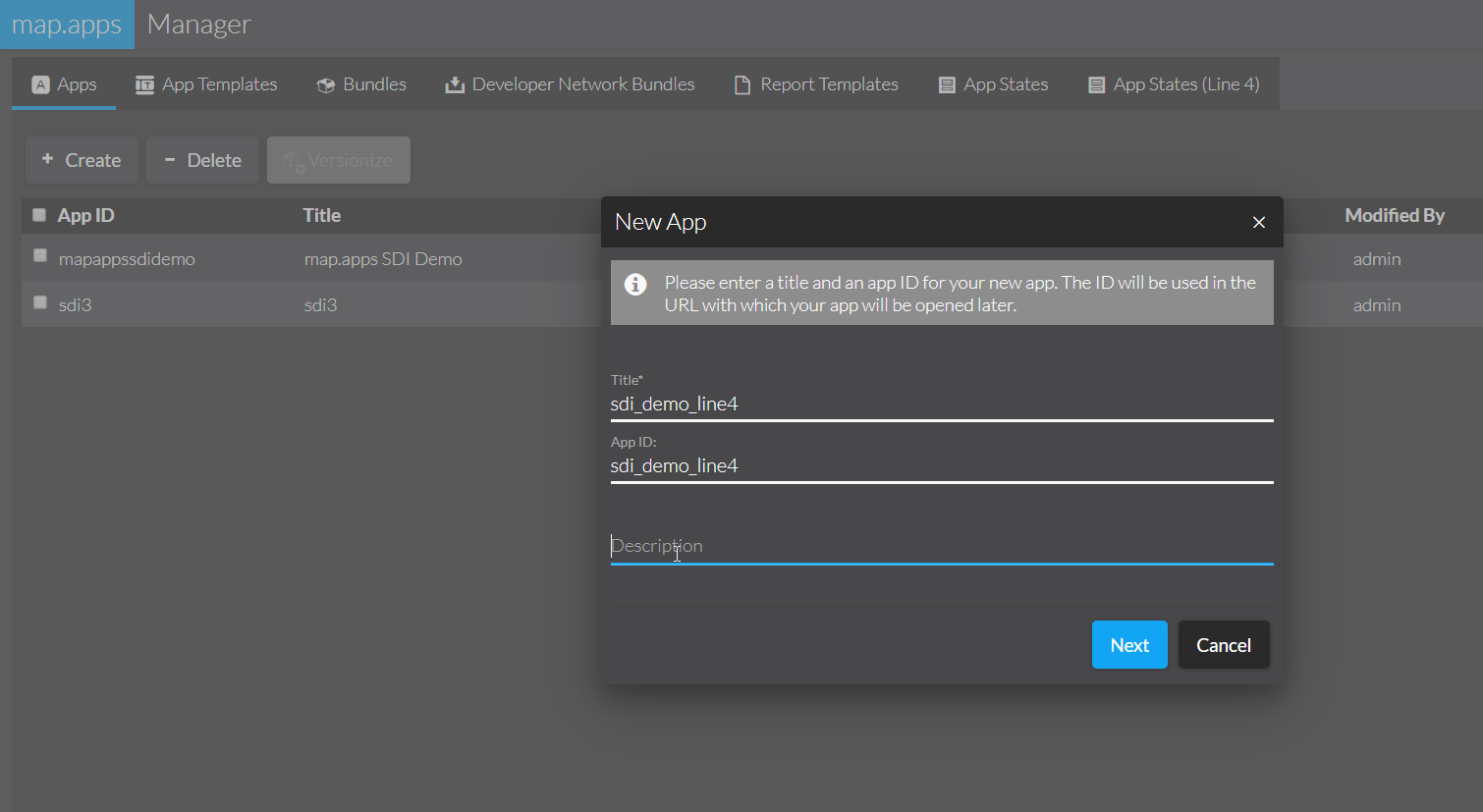
-
Click Next > Upload app.
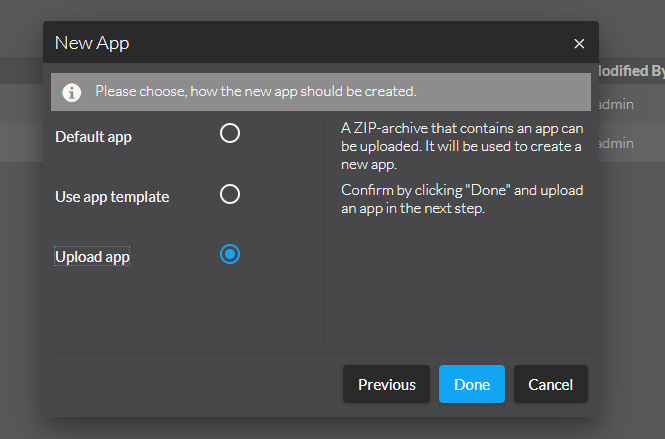
-
Choose the provided example app sdi_full.
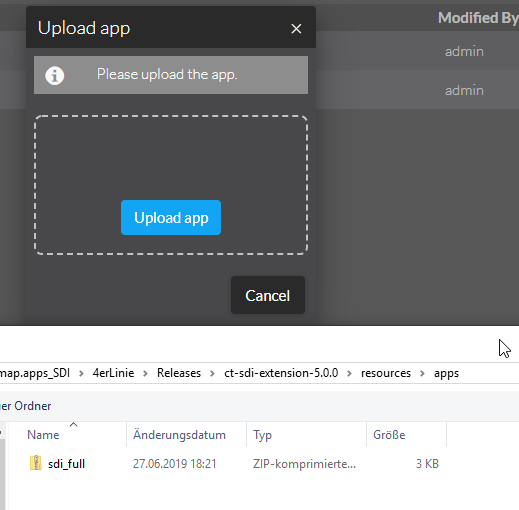
-
Choose Manual Configuration and change all URLs for your needs/environment or remove unneeded bundles.
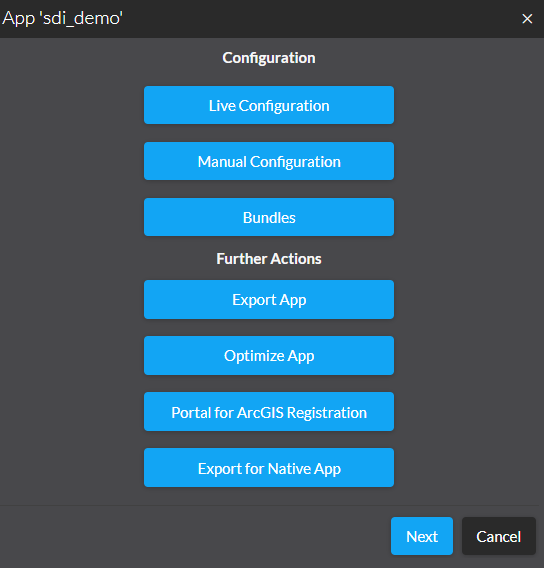
-
Press Next and publish the app.
-
In the last step click Done and your map.apps SDI app is ready for use.
-
Click Launch to start the app and explore the map.apps SDI features in the highlighted areas.