App status manager integration
|
Administrator rights are required to use these functions. The widget is not available for users with editor permissions. |
As an admin user you can view, update, or delete every app state — independently of the app or restricted visibility settings for an app state.
In addition, the administrator can see the last access time for an app state. This is helpful for recognizing app states that haven’t been used for a longer time.
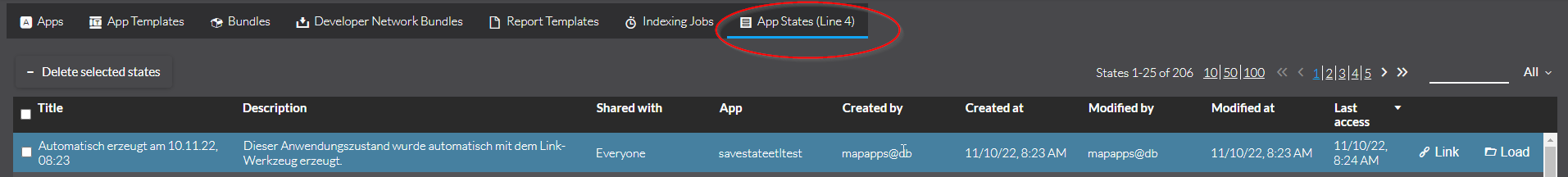
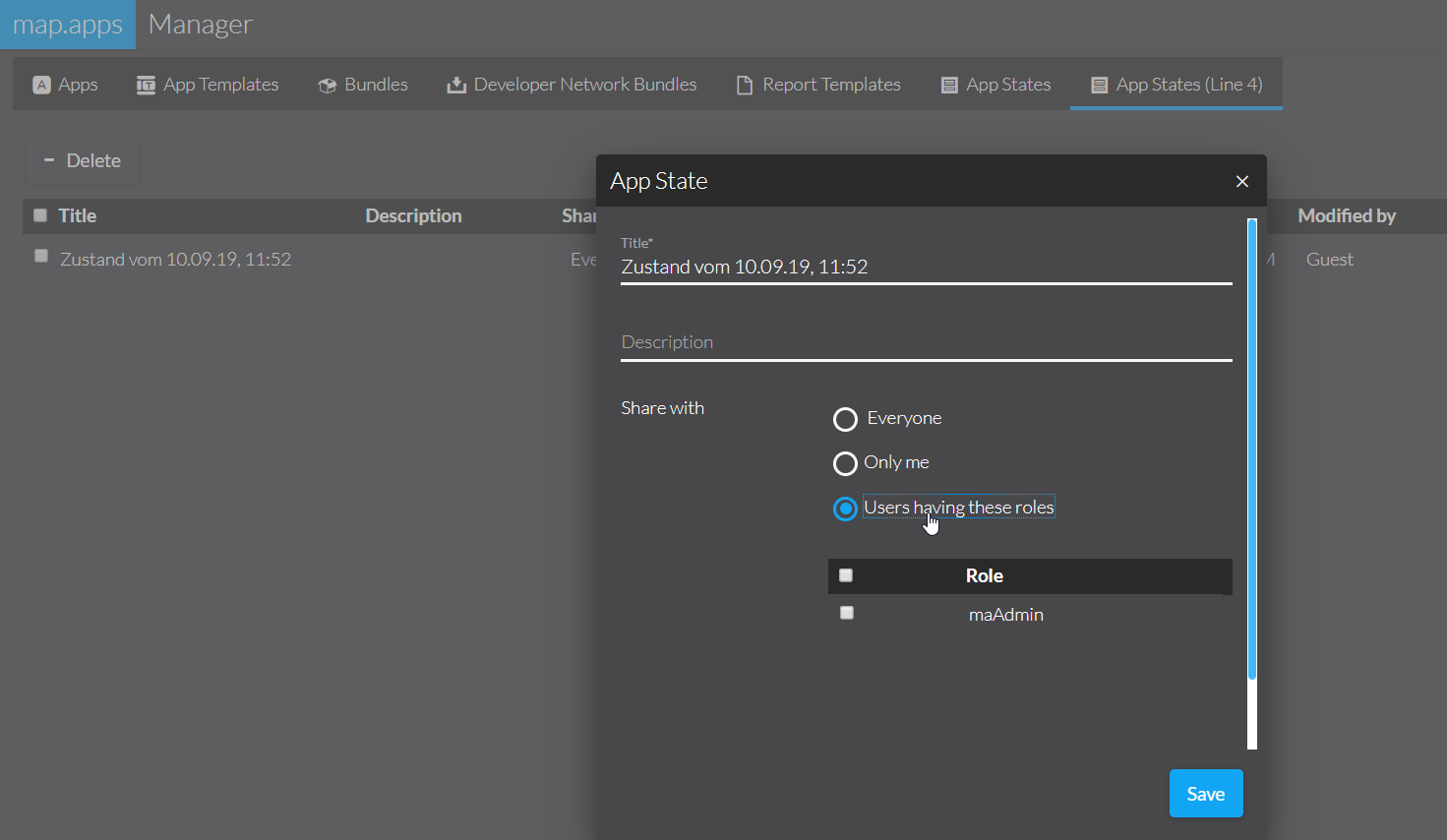
This functionality is provided by the sdi_appstatemanagerintegration bundle.
The bundle comes with a widget that is integrated into map.apps Manager. It is designed only for integration into map.apps Manager.
For adding this functionality to an app, use the sdi_appstatemanagement bundle.
Usage
To add this bundle to map.apps Manager, adjust the map.apps application.properties file:
savestate.service.url=http://yourserver:port/savestate/resources/appstates
## list of bundles that provide views for the map.apps Manager
manager.config.viewbundles=appmanagement,reportmanagement,bundlemanagement,mapapps-github-manager,bundleupdatechecker,*sdi_appstatemanagerintegration