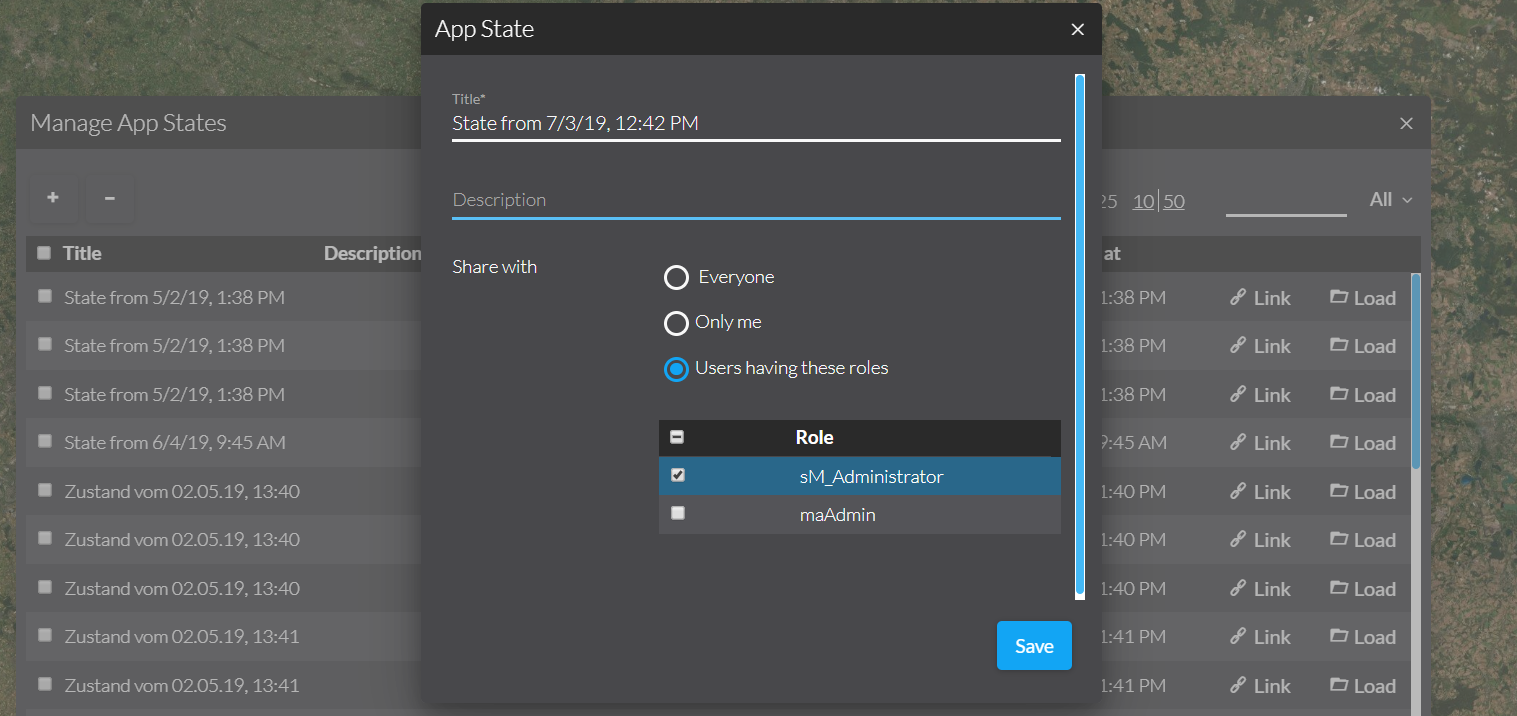App status management
In map.apps SDI it is possible to save, load and share app states.
You can save and share via link or load again:
-
all services and layers,
-
the visibility of services and layers,
-
the transparency of services and layers,
-
the order of services and layers,
-
the background services,
-
the SRS and
-
the scale.
Other additional functions or elements (like chosen SLDs) are not saved.
Usage
To use the bundle sdi_appstatemanagement edit the map.apps application.properties:
savestate.service.url=http://yourserver:port/ct-savestate-version/resources/appstatesUse always specific IDs (id property) for service or layer configurations in the app.json so that all supported aspects can be saved properly.
Otherwise, dynamic IDs will be generated that vary with every app start.
These dynamic IDs do not work properly in combination with app states.
Use the bundle sdi_appstatemanagement in an app.
The sdi_appstatemanagerintegration bundle can only be used for integration into the manager, you can’t use it in a map.apps app.
|
This bundle is not compatible with the map.apps Please make sure that the Therefore, exclude all bundles that depend on the |
Restricting the visibility
You can restrict access to app states to personal use only or dedicated user roles. You can restrict an app state’s visibility to your own roles. If an app state is visible for multiple roles, all users possessing at least one of those roles are allowed to load that app state. If you are not logged in you can only create public app states. These can be updated and deleted by all other users of that app. An admin user can see, update or delete every application state — independent of app and restricted visibility.
|
Restricting the visibility of app states requires a security configuration. See Security configuration for more details. |