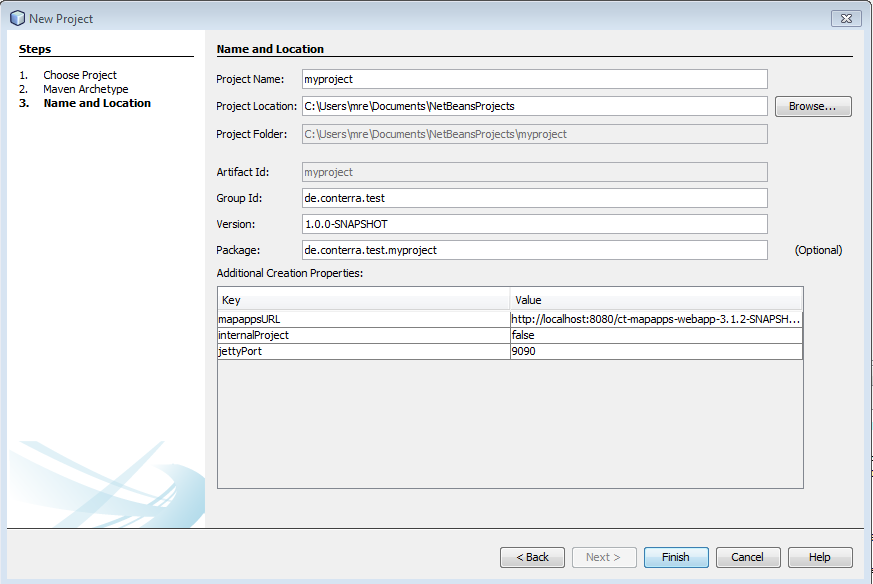ct-mapapps-remote-archetype
The ct-mapapps-remote-archetype plugin allows to create new map.apps based projects via Maven commands.
The created project requires an installation of map.apps on the same or an external server. The created project contains all resources of a sample project and can directly be started.
Create a new project using the full qualified name of the archetype
> mvn archetype:generate -DarchetypeGroupId=de.conterra.mapapps -DarchetypeArtifactId=ct-mapapps-remote-archetype -DarchetypeVersion=<map.apps version for example 3.1.2>If the skd/m2-repository from the release contents is installed in the local maven repository, the command line can be shorter:
> mvn archetype:generate -DarchetypeCatalog=localThe following properties have to be entered in the command line shell:
| Property | Default | Description |
|---|---|---|
|
|
The group ID of the new project. for example de.conterra.myproject |
|
|
The artifact ID of the new project for example myproject |
|
|
The version of the new project. |
|
|
Need not to be changed, because the parameter is unused. |
|
The URL of the remote map.apps installation. From there all JavaScript resources are loaded. |
|
|
|
Flag if this is an internal project of the con terra or not. If true some environment settings are configured. |
|
|
The port of the local jetty server. |
You can also create a new project via a project wizard in the NetBeans IDE, choose “new project/Maven/create from archetype”