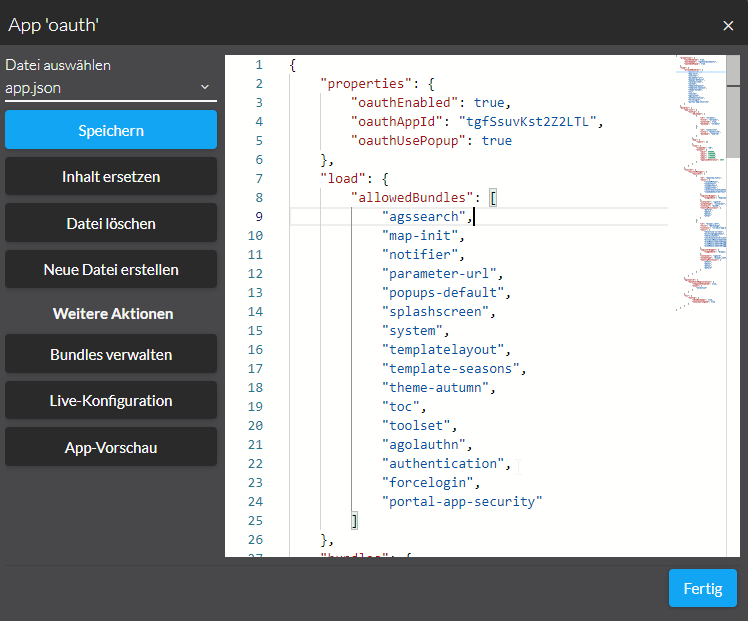ArcGIS Enterprise portal and ArcGIS Online
| Because the following information applies equally to ArcGIS Enterprise portal and ArcGIS Online, only portal is referred for better readability. |
ArcGIS Enterprise portal can be used as user administration for map.apps. This means that a user can log in to map.apps with a portal account. Groups and roles of a portal user are translated into roles for map.apps. Connecting to portal creates the following possibilities:
-
Assignment of roles for the use of map.apps Manager
-
Protection of apps
-
Protection of tools
-
Use of non-public content such as webmaps or layers without re-registration (single sign-on)
|
Restrictions
|
Configuration of the connection
The following parameters must be added or changed in map.apps Configuration.
security.integrated.agol.enabled-
Activates the portal user administration.
Allowed values aretrueorfalse. The default value isfalse.The preconfigured users adminandeditorcan still be used. security.integrated.agol.organization-
Portal or ArcGIS Online organization to connect map.apps to.
The default value iswww.arcgis.com. If you are connecting map.apps with portal, enter hostname and path of the portal web adaptor, for examplegis.example.com/portal. When connecting to an ArcGIS Online organization, enter the fully qualified hostname of the organization, for examplemyorganization.map.arcgis.com. security.integrated.agol.expirationInMinutes-
Lifetime of the token, which is retrieved with the login at portal.
The default value is60(1 hour). This value influences the time after which a new login is necessary when using protected portal resources. security.integrated.agol.tokenreferer-
External base URL of the map.apps installation, for example
https://apps.example.com/mapapps. The value must match the URL in the browser as seen by the user. Otherwise the portal token is not applicable and no protected resources can be queried, even if the actual login is successful.
The configuration might look like this:
security.integrated.agol.enabled=true
security.integrated.agol.organization=gis.example.com/portal
security.integrated.agol.tokenreferer=https://apps.example.com/mapappssecurity.integrated.agol.enabled=true
security.integrated.agol.organization=myorg.maps.arcgis.com
security.integrated.agol.tokenreferer=https://apps.example.com/mapappsUse properties of portal users as roles in map.apps
Automatic assignment
Roles
Portal roles are translated by default as follows:
| ArcGIS Online role | map.apps role | Description |
|---|---|---|
|
|
Portal administrators become map.apps administrators. |
|
|
Portal publishers become map.apps editors. |
All other roles are adopted from portal without changes, for example org_user.
Groups
Portal groups consist of an ID, a title and an owner.
Because the ID of a group is not directly visible in portal and assignment is therefore difficult, a group is translated into a map.apps role in the form <Title>::<Owner> by default.
| ArcGIS Online group | map.apps role |
|---|---|
Forest (ID: a24534, Owner: user1) |
|
Water (ID: a345b4, Owner: user2) |
|
Adjustment of the assignment
The way portal roles, groups, and organizations are translated into map.apps roles can be customized in the spring-security-agol-config.xml file.
The entry agolRoleMapping has to be edited.
<util:map id="agolRoleMapping">
<!-- Portal administrator becomes map.apps administrator -->
<entry key="org_admin" value="maAdmin"/>
<!-- Portal Online publisher becomes map.apps editor -->
<entry key="org_publisher" value="maEditor"/>
<!-- Portal user gets "user" role in map.apps -->
<entry key="org_user" value="user"/>
</util:map><util:map id="agolRoleMapping">
<!-- ArcGIS group "Test" with ID "Q123469" and owner "exception" becomes role "TestUser" in map.apps -->
<entry key="Q123469" value="TestUser"/>
<!-- Alternatively, the default mapping can be used -->
<entry key="auser@@Test" value="TestUser"/>
</util:map><util:map id="agolRoleMapping">
<!-- ArcGIS organization "myorganization.maps.arcgis.com" becomes role "MyOrganization" in map.apps -->
<entry key="myorganization.maps.arcgis.com" value="MyOrganization"/>
</util:map>Restrict login to users of certain organizations (ArcGIS Online only)
To restrict the ArcGIS Online registration to certain organizations, the following options are available:
-
Configuration of the parameter
security.integrated.agol.organizationwith the domain name of a specific organization -
Change the configuration in the
spring-security-agol-config.xmlfile. The entryagolAllowedOrganizationsmust be edited.
<util:set id="agolAllowedOrganizations">
<!-- Add concrete domain names -->
<value>myorg.maps.arcgis.com</value>
</util:set>Consume protected webmaps and services
Login to portal
If a protected portal resource (a webmap, for example) is requested, an authentication dialog is opened, where users sign in with their portal credentials.
Following configuration options are available to change the mechanism.
client.config.allowCredentialsOverHTTP-
Defines that authentication credentials are allowed to be transported over HTTP connections.
Allowed values aretrueorfalse. In the case of ArcGIS Online HTTPS is used always. Set this parameter totrue, to request a protected ArcGIS Server that only supports HTTP. client.config.persistIdentityManagerState-
Defines that the state of the JavaScript object esri/IdentityManager is made persistent within the browser.
Only tokens are saved, not the users credentials. With this option set totruea users is authenticated as long as the tokens are valid. esri.api.arcgisPortalUrl-
Defines the base URL of ArcGIS Online or the central ArcGIS Enterprise portal installation.
The default value is//www.arcgis.com. The value can be changed to the hostname of an ArcGIS Online organization. This is important if OAuth is used or if the ArcGIS Online organization has configured an enterprise login, because in this case an organization specific authentication dialog is shown.
OAuth
A modification of the portal authentication mechanism is the use of the OAuth2 protocol. The user is redirected to a central authentication page of portal instead of showing an app specific authentication dialog. The precondition for using this protocol is the registration of the map.apps app in portal.
During app registration a redirect URL is required. The following two options are allowed. It is allowed to register both at a time.
-
Popup mode:
https://<server>:<port>/<mapapps_context>/account/oauth-callback.html -
Browser redirect mode:
https://<server>:<port>/<mapapps_context>/resources/apps/<appname>/index.html(URL of an app’s index.html)
As a result of a successful registration, the app gains an "app ID".
To activate OAuth, the following parameters have to be configured in the "properties" section of the app configuration:
"oauthEnabled": true-
Activates the OAuth support.
"oauthAppId": "<app-ID>"-
App ID created during the registration of the app at ArcGIS Online.
"oauthUsePopup": false-
Defines that the authentication process shows a popup window instead of redirecting the main browser window.
This property is optional. The default value isfalse. The user’s browser might block popup windows. "arcgisPortalUrl": "<organization-url>"-
Overwrites the global configuration parameter
esri.api.arcgisPortalUrl.
This property is optional. If the value points to an ArcGIS Online organization, an organization-specific authentication dialog is shown. "portalItemId": "<item-id>"-
Item ID of the map.apps app inside portal.
This property is optional, but required if the access to the app should be linked to the sharing state of a portal item. After successful authentication of a user, access to this portal item is tested. If access is forbidden, access to the app is also forbidden.
The parameters can be edited in the App Editor.
Additionally, it is necessary to add the following bundles to the app, to enforce OAuth when using the map.apps:
-
agolauthn -
authentication -
forcelogin -
portal-app-security