Setting Up Users
Users, groups and roles can be created under User Management. All three can be accessed via the tree structure, and it is possible to create a new group, role or user by clicking on the respective node. By clicking directly on a group, role, or username, it is possible to delete or modify it.
Specific user and account data is entered and managed under Users.
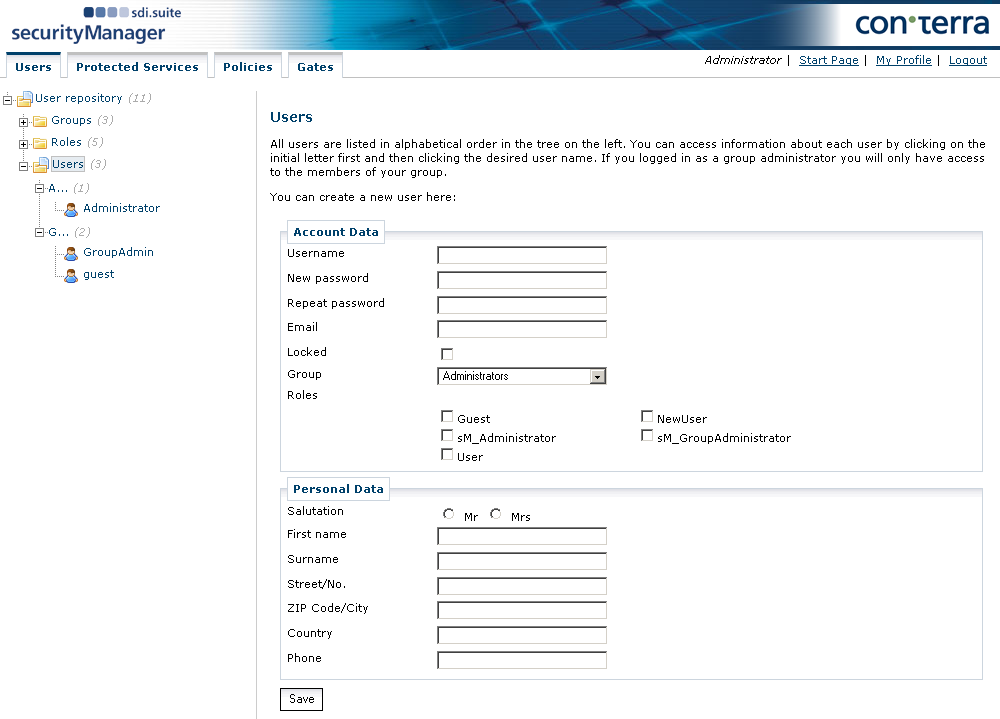
The personal data provided by the user is for the purpose of information only and plays no role in the authorization or authentication processes. In the latter cases, it is the administrative user data which is of relevance. The username and password are required for the user to sign in. It is also possible to assign a group and multiple roles. The assignment to a group is compulsory. The group information is displayed as part of the user identity. Users can be managed by super administrators as well as by group administrators.
Roles are central elements for creating links between users and policies. Any number of policies can be defined in the system. The policy manager can be used for assigning (and thereby granting) specific permissive rights (~ privileges) to a role. A user to whom such a role has been assigned is then in possession of the rights that have been granted for this role.
To add roles, select the box with the corresponding role name.