Detailed View of a Gate
To display the following detailed view, click the name of the gate in the first column of the table:
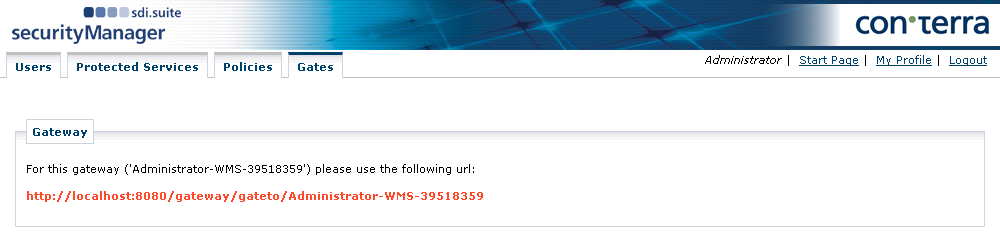
The URL connected to this gate is displayed. This means that this URL must be used by the client application to invoke the protected service via this gate.