Release notes 4.5.0
What’s new
Schema Mapping for File Uploads
map.apps ETL schema mapping allows users to upload their data and map the source schema to a predefined destination schema. You can configure mandatory attributes as well as default values for each ETL tool. In addition to that, source attribute types will be validated against the destination attribute types to make sure that the following FME process can successfully process the data.
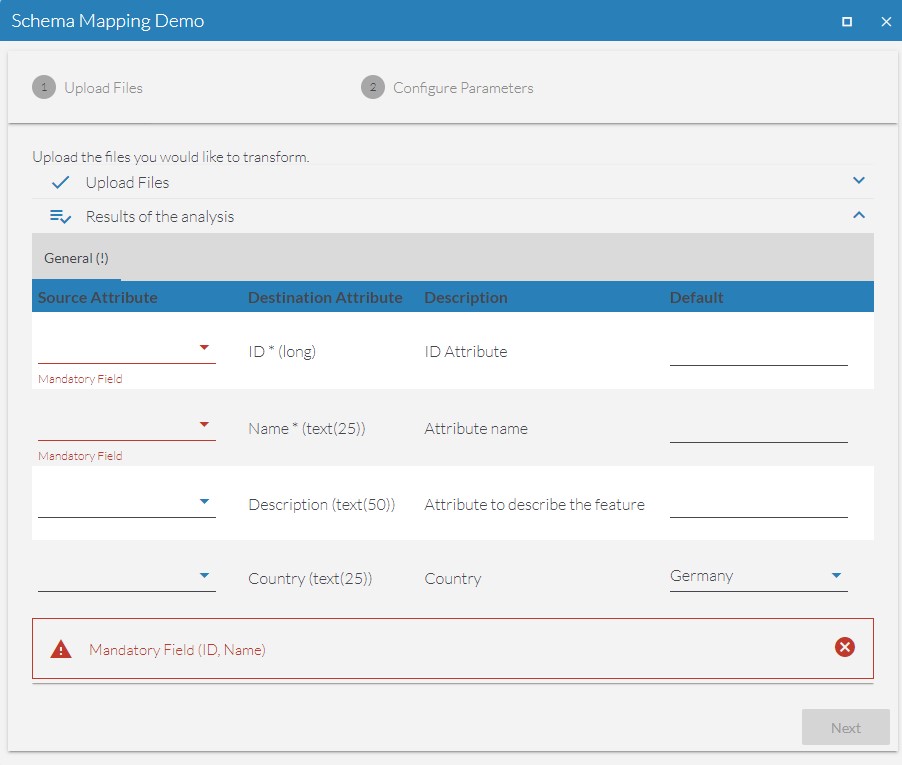
You can use the schema mapping in combination with the file upload and analyzing input.
After users upload a file, the FME Workspace schema_analyzer.fmw will analyze the contents and provide the mapping gui.
After a successful configuration, the Published Parameters mapapps_etl_schema and mapapps_etl_defaults will be provided, which can be evaluated in the workspace.
The workspace schema_mapping.fmw provides a basic workflow to map attribute names and values to the destination.
More information: Schema Mapping
ETL Proxy with oAuth 2.0 Support
The ETL Proxy can now support oAuth 2.0 authentication for ArcGIS Enterprise Portal, ArcGIS Online and Keycloak. A detailed documentation can be found here: ETL Proxy
Changelog
4.5.0
-
ETL Proxy supports oAuth 2.0 for ArcGIS Enterprise Portal, ArcGIS Online and Keycloak
-
Schema mapping for file uploads
-
Enhancements for ETL tool integrations into other bundles
-
Usage of sliders or number input fields are now configurable for Published Parameters
-
The attribute filter in the result center download widget can be configured to be hidden
-
Cache prevention for all FME http-requests
-
Multi-select inputs are now using autocomplete inputs
-
Fixed reactivity issue in Live-Configuration
-
Fixed number parameter validation for min/max values with 0