Release Notes 2.4
What’s New
This release contains a number of functional innovations as well as updates to the basic technology.
Authentication with ArcGIS Enterprise Portal and ArcGIS Online
Using the con terra Technologies Identity Service you can now authenticate smart.finder with ArcGIS Enterprise Portal and ArcGIS Online. This allows users to log in to smart.finder with their Portal or ArcGIS Online account using the OAuth 2.0 protocol.
Authentication with Keycloak (via OpenID Connect)
As an alternative to the coupling with ArcGIS there is now also the possibility to connect your smart.finder installation with Keycloak. This type of authentication is also realised via a coupling with the con terra Technologies Identity Service.
Command Line Interface (CLI)
With smart.finder 2.4.0 a Command Line Interface (CLI) is rolled out. This allows the interaction with the search index from the command line (e.g. Powershell or Unix Bash).
The CLI can be used primarily to migrate indexing jobs during a schema-update or to automate certain tasks.
Display of search results
It is now possible when displaying search results to choose between automatic scrolling or discrete paging, i.e. displaying the next X hits at the push of a button.
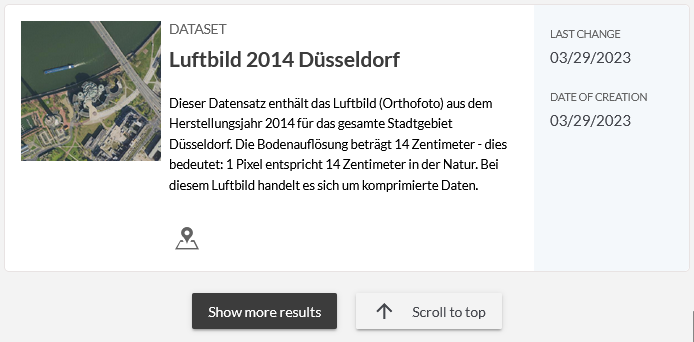
Sorting of search results
The display of sorting options for search results has been completely reworked. It is now easier to see by which field the hit list should be sorted in ascending/or descending order.
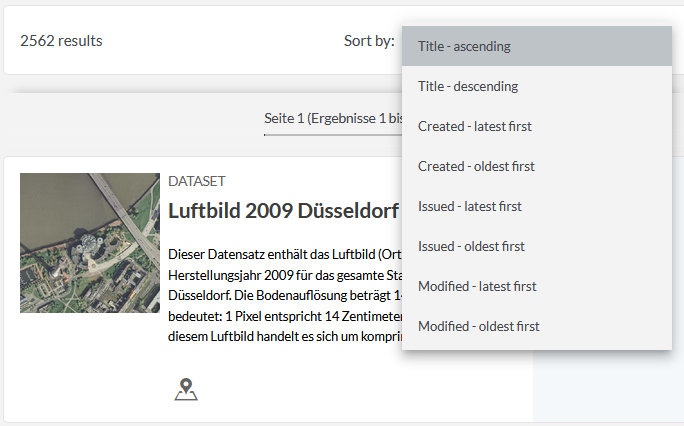
Configurable search via query templates
The fields on which searches are performed against the index can now be configured and weighted.
In the previous version of smart.finder, the search was always performed on one field as part of a full-text search. This is also the default setting in the current version.
This behavior can be configured per APp, so that e.g. on the field title and description is searched, but the results in title are evaluated higher.
For this purpose so-called query templates have been introduced.
Wildcard & phrase search
With the current version, wildcard and phrase_search can be formulated from within an app. If needed, this behavior can be disabled by configuration.
Start multiple jobs at the same time
You can now start several jobs simultaneously in the Job Manager. If jobs are in the scheduled or inactive state, they can be selected and transported to the indexer queue and processed in sequence.
A complete list of all changes can be found in the Changelog.
Update Notes
| If you skip several versions during the update, please also follow all update notes of the intervening versions. |
Password in security mode 'INTEGRATED'
For security reasons, the administrator password in security mode INTEGRATED is no longer preset in the delivery. Set this using the security.user.admin.pw property to enable logging in to the smart.finder.
Change of the index scheme in indexingmanagement.
In indexingmanagement the index scheme has changed. Follow the information in migration guide for the version update.
Change of index scheme in core0.
In core0 the index scheme has changed. If you want to migrate the indexed documents from your current smart.finder installation, follow the migration instructions for the version update.
sf_search-ui-connector-Bundle
The SearchAnythingSearchTermResetAction component has been removed.
You can now control the behaviour of the search with an empty search term through the searchAllOnEmptySearchTerm property of the ResultListPageForwarder component.
See the sf_search-ui-connector bundle documentation for additional information.
sf_resultlist.SortConfig component
Due to the new sorting component the configuration schema of the SortConfig component in the sf_resultlist bundle has been changed.
So if you made adjustments to this component in your app.json files, see the sf_resultlist bundle documentation for details on how to update you configuration to the current schema.
Dropped leading dot in cookie domain
In prior versions of smart.finder the cookie domain in the configuration property security.sso.cookie.domain required a leading dot. This dot is no longer supported. So specify the domain without a leading dot in compliance with RFC 6265. Example:
security.sso.cookie.domain=test.conterra.deKnown Limitations
|
[Mobile] Support for mobile devices is limited |
|
[Facet Search] Improve algorithm in order to be more consistent |
Changelog
2.4.2
Fixed Issues
|
[Search] Line breaks with very long words without a space character fails |
|
[Documentation] Update domain cookie encoding with period |
|
[Job Admin] E-Mail validation fails |
|
[smart.search] Bundle documentation is missing |
|
[Search] URL parameter synchronisation with the internal model fails |
2.4.0
New Features
|
[Security] Support identity service as identity provider |
|
[Resultlist] Provide "Endless Scrolling" with and without button |
|
[Job manager] Deleting a job should be impossible when job is currently executing |
|
[Search] Rebuild sorting header |
|
[Job Manager] Secure any endpoint on |
|
[Job manager] Add option to trigger index of multiple jobs |
|
[Search] Allow to configure the number of results per page in the result list |
|
[Config] Make |
|
[Search] Make query configurable per app |
|
[CLI] Authentication with Domain Cookie |
|
[Search] Make search field configurable |
|
[Resultlist] Arrange facet values alphabetically by configuration |
|
[CLI] Provide Job Migration Tool |
|
[Config] Configure index field to attribute mapping |
|
[Search] Enabled phrase search by configuration |
|
[Search] Support wildcard by configuration |
Fixed Issues
|
[Search] Tools not updated when data item in ActionToolbar changes |
|
[Index] WKT geometry erroneous |
|
[Search] Search term is not updated in the search field on the results page |
|
[Search] Sorting not working correctly |
|
[Search] Unintended width change of facets sidebar when opening an expansion panel |
|
[Search] Endless scrolling fails when scrolling down to more than 100 results |
|
[Resultlist] Facets values break UI components |
|
[Search] Search term is not set in search box on results page in "sf-full-page" app |
|
[Resultlist] List is not visible when selecting another suggestion |
|
[Job Manager] Sorting function for number of indexed features not correct |
|
[Search] Suggest dictionary is empty after restart |