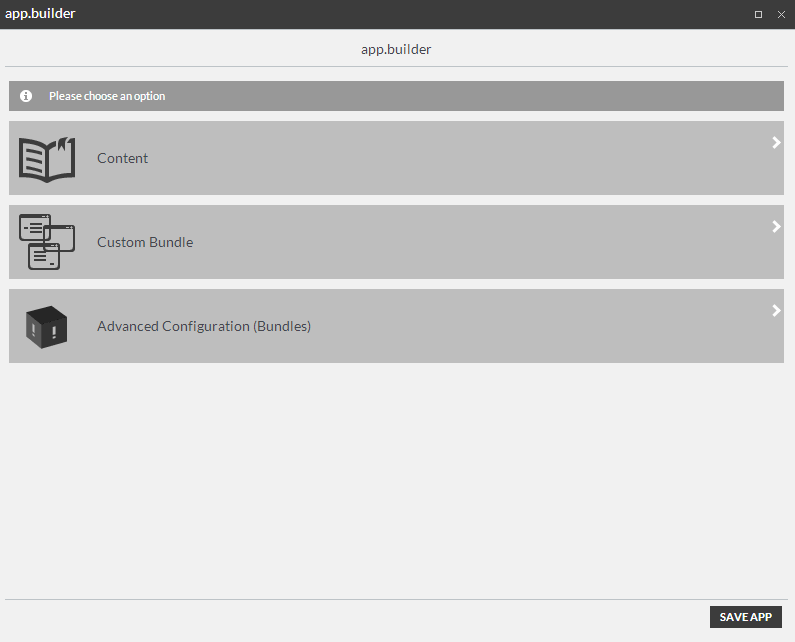Using the Live Configuration for custom bundles
map.apps provides the ability to add custom functionality by developing your own bundles. These bundles can be added to app templates and uploaded to a standard map.apps installation. These bundles are available in each app that is based on this template. Custom bundles can be switched on/off by the in-app configuration and can be configured by the JSON editor. Additionally, each custom bundle can provide its own configuration widget that is integrated in the wizard to allow a very convenient way to configure the bundle and its components. If such a configuration widget is available each bundle provides a configuration where it is placed in the in-app configuration menu. It can either be added to one of the existing categories or provide a completely new category with a sub-structure.
Custom Live Configuration widget
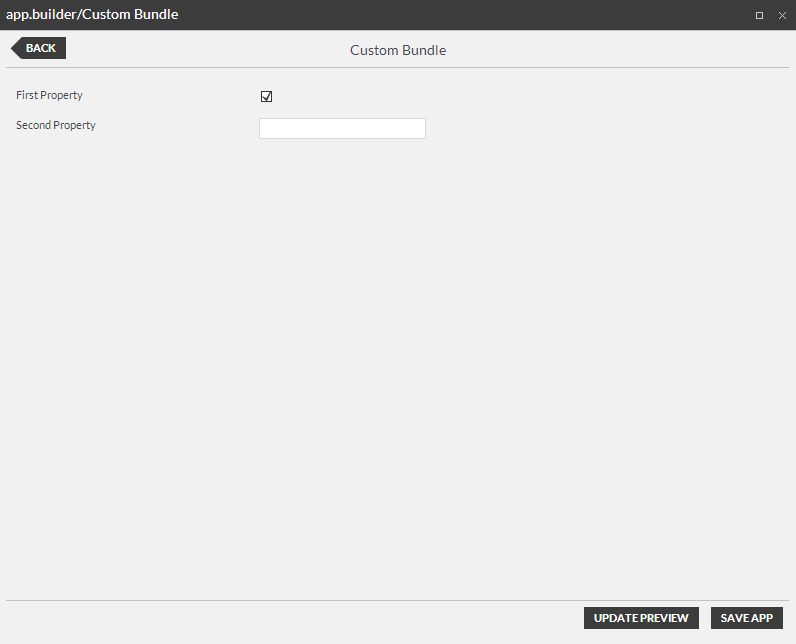
Life Configuation widgets can be programmed manually by providing a dijit._Widget class or make use of the data form capabilities.
Each widget typically configures one component of the bundle.
All configuration widgets are provided by a configuration sub-bundle of each custom bundle.
They are lazy-loaded when the live configuration is started.
| For more information, refer to the wizard bundle documentation . |