Editing
Required bundle: editing
Add editing functionality to an app
To enable the editing of features in an app one or more ArcGIS Feature Layers that allow the editing of features have to be added to the app.
In the next step the tool for editing must be added to a toolset, see configuration of tools. Afterwards a dialog is available to the user that allows to edit existing geoobjects and add new ones. Existing features can be deleted in the step Edit feature - if the service allows it.
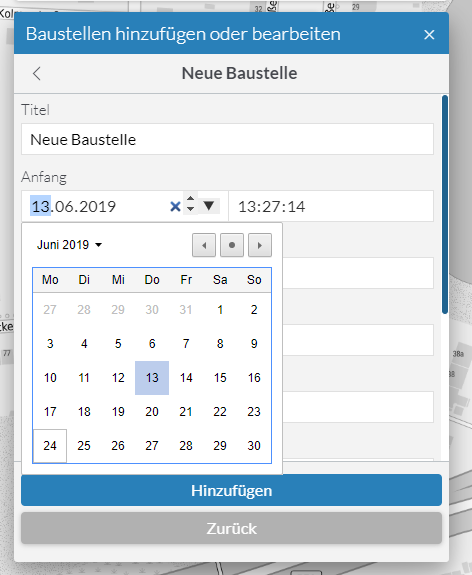
Configuration
The following parameters are available for configuration:
allowedWorkflows-
Specifies which workflows can be started by the user.
Default:
["create", "update"] allowFeatureTemplateFiltering-
Determines whether the user is shown a text field for filtering the templates.
Default:
true groupFeatureTemplatesBy-
Specifies how the templates are grouped.
Allowed values:
layertemplates are grouped according to the layer they belong to.
geometrytemplates are grouped according to the type of their geometry (points, lines, polygons)
noneall templates are listed without grouping.
initialGeometryEditMode-
Defines which editing mode is activated when editing geometries.
Allowed values:
transformallows to move, resize and rotate a geometry.
reshapeallows to move a geometry as well as moving or adding vertices of a geometry.
moveallows to move a geometry without changing its vertices, size or rotation.
toggleGeometryEditModeOnClick-
Determines whether the user can switch between the editing modes by clicking on the geometry.
snappingEnabled-
Determines whether snapping is enabled while editing.
{
"editing": {
"Config": {
"allowedWorkflows": [
"create",
"update"
],
"allowFeatureTemplateFiltering": true,
"groupFeatureTemplatesBy": "layer",
"initialGeometryEditMode": "reshape",
"toggleGeometryEditModeOnClick": true,
"snappingEnabled": true
}
}
}Customize attribute editing dialog
To customize the input masks for attribute editing, so-called FormTemplates can be used, which must be defined at the respective Feature Layer. This allows to define a selection of the displayed attributes, their order and grouping.
The following code sample shows the definition of a FormTemplate:
{
"map-init": {
"Config": {
"basemaps": [],
"map": {
"layers": [
{
"id": "status",
"url": "https://services.conterra.de/arcgis/rest/services/mapapps/stoerung/FeatureServer/1",
"type": "AGS_FEATURE",
"title": "Layer with custom formTemplate",
"formTemplate": {
"title": "Bürger melden Störungen",
"description": "Helfen Sie dabei, unsere Stadt schön zu halten!",
"elements": [
{
"type": "group",
"label": "Art der Störung",
"description": "Im ersten Schritt, geben Sie bitte die Art der Störung ein.",
"elements": [
{
"type": "field",
"fieldName": "art",
"label": "Was möchten Sie melden?",
"domain": {
"type": "coded-value",
"codedValues": [
{
"name": "Laterne/Beleuchtung",
"code": 1
},
{
"name": "Ampel",
"code": 2
}
]
},
"input": {
"type": "radio-buttons",
"showNoValueOption": false
}
}
]
},
{
"type": "group",
"label": "Details zur Erfassung",
"description": "Geben Sie in diesem Schritt optional weitere Informationen ein.",
"elements": [
{
"type": "field",
"fieldName": "details",
"label": "Details zur Meldung"
},
{
"type": "field",
"fieldName": "zeitpunkt",
"label": "Zeitpunkt der Meldung"
}
]
}
]
}
}
]
}
}
}
}| For more information about configuration, see the bundle documentation . |