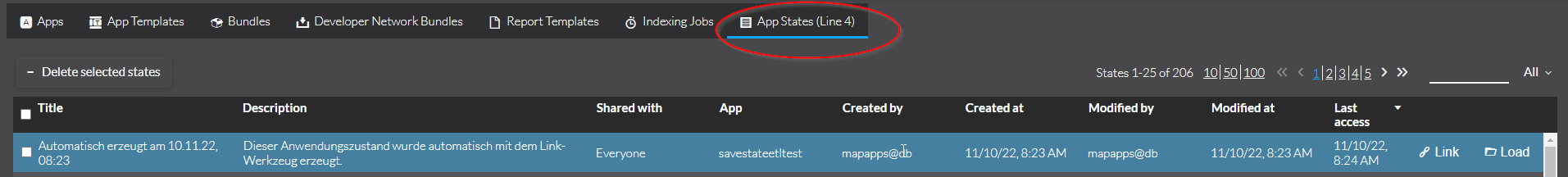Installation of Save State Service
The Save State Service is required to save app states persistently to a database.
-
Install Save State Service: Copy the file
savestate.warfrom the map.apps SDI ZIP archive to thewebappsfolder in your Apache Tomcat server.If Tomcat is not already running, start it now. It will then automatically unpack the WAR file to a new folder
webapps/savestate. This might take a few seconds.
Alternatively, you can use the Tomcat Manager application running athttp://localhost:8080/manager/htmlto deploy the WAR file. -
Configure map.apps: Open the map.apps
application.propertiesfile. The location of this file is defined by the propertydata.directory.locationin the map.appsWEB-INF/classes/custom-application.propertiesfile.-
Set URL to Save State Service: Add a new property
savestate.service.urlto theapplication.propertiesfile.Its value is the full URL to the Save State Service followed by
/resources/appstates.savestate.service.url=http://<yourserver>:<port>/savestate/resources/appstates -
Add bundle for map.apps Manager: Append the entry
sdi_appstate-manager-integrationto the propertymanager.config.viewbundles:manager.config.viewbundles=appmanagement,reportmanagement,bundlemanagement,mapapps-github-manager,bundleupdatechecker,sdi_appstate-manager-integration
-
-
Restart Tomcat and reload map.apps Manager in your browser.
-
Log in to map.apps Manager as an admin user to check the installation. There should be a new tool titled App States (Line 4) in the main toolbar.