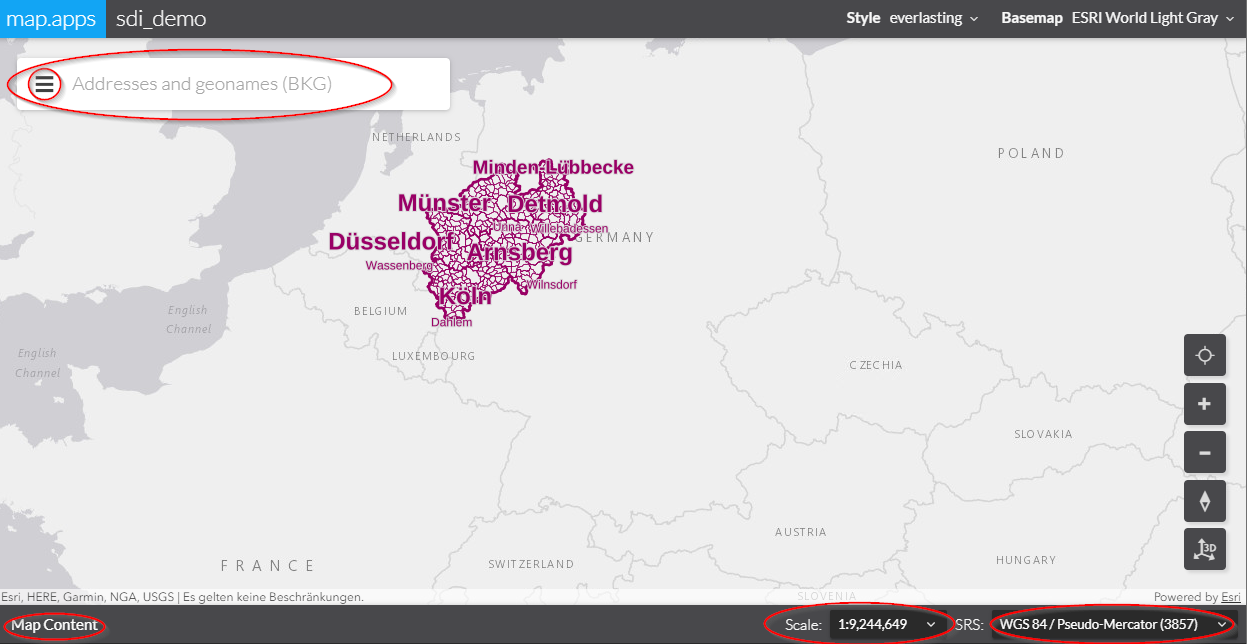First steps
This tutorial show how to create an app which based on the map.apps SDI sample app.
-
Open map.apps Manager and click Apps.
-
Click + Create and enter Title, App ID and a Description.
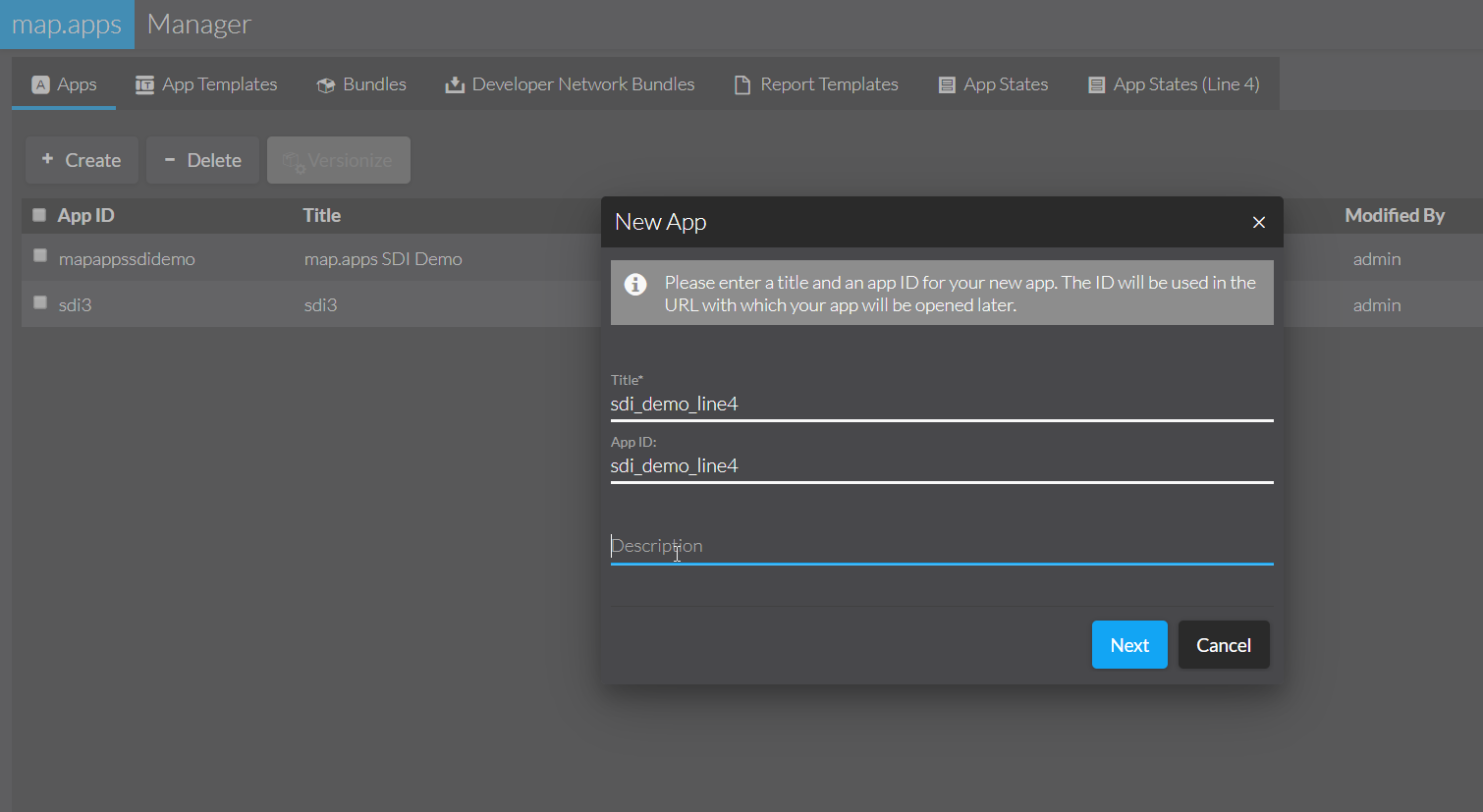
-
Click Next > Upload app.
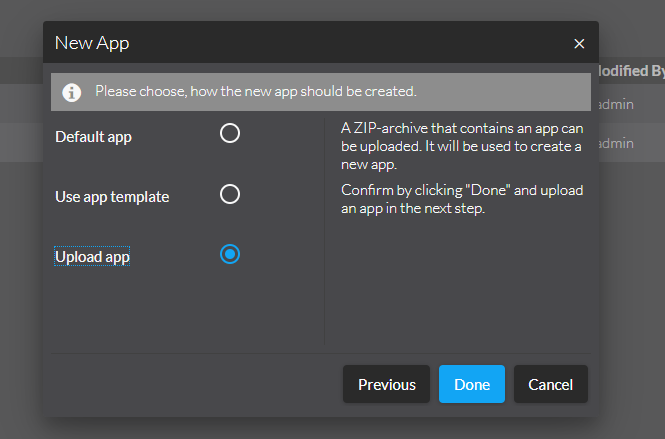
-
Choose the provided example app sdi_full.
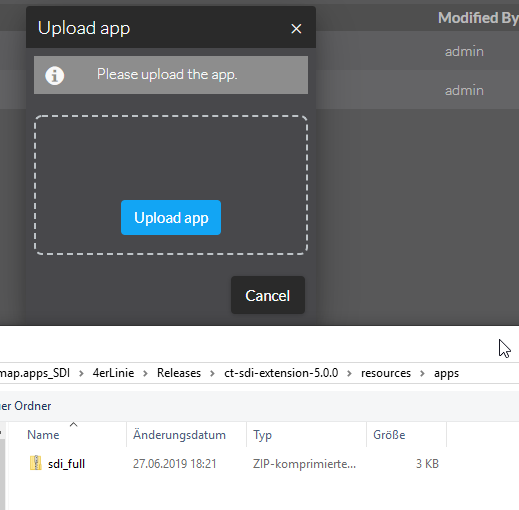
-
Choose App-Editor and change all URLs for your needs/environment or remove unneeded bundles.
-
Save your changes and close the editor.
-
Press Next and publish the app.
-
To finish the process, click Done.
Your map.apps SDI app is now ready for use. To start the app, click Launch and explore the map.apps SDI features in the highlighted areas.