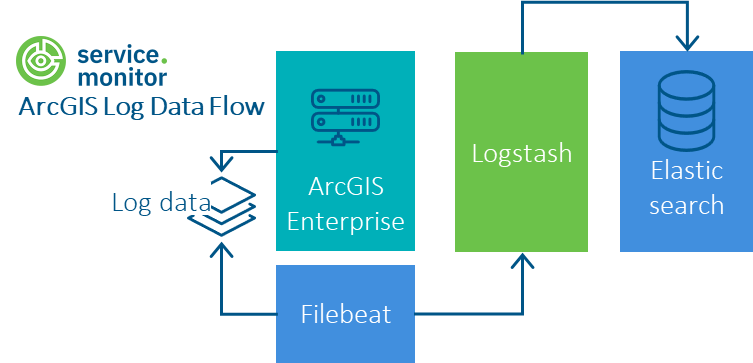ArcGIS Enterprise Logdaten
Ablauf
-
Konfiguration von Filebeat auf dem ArcGIS Enterprise Host zur regelmäßigen Abfrage der Logdateien
-
Prüfen der Log-Level-Konfiguration des ArcGIS Servers
Filebeat-Konfiguration - Hinweise
Für jeden ArcGIS Host, der am Sammeln der Log-Daten beteiligt sein soll, muss die Komponente Filebeat installiert werden. Aktuell wird Filebeat 7.x unterstützt, mit Filebeat 8.x konnten noch keine Probleme festgestellt werden.
Die Filebeat-Konfiguration erfolgt danach auf Basis der Vorlage filebeat/arcgis-logfile/filebeat.yml.
# The value of this option will be added to the "labels.env" field in the index.
arcgis.env: 'production'
# By using this field you can specify the ArcGIS Enterprise source
arcgis.source: 'arcgis-server'
# arcgis.source: 'arcgis-portal'
# arcgis.source: 'arcgis-datastore'
# arcgis.base.path: 'c:\arcgisserver\logs'
arcgis.base.path: ''
filebeat.inputs:
- type: log
# Change to true to enable this input configuration.
enabled: true
# Paths that should be crawled and fetched for ArcGIS Enterprise logs. Glob based paths.
# Adopt these paths/patterns according to your environment
paths:
- ${arcgis.base.path}\*\server\*.log
- ${arcgis.base.path}\*\services\*\*.log
- ${arcgis.base.path}\*\services\*\*\*.log
- ${arcgis.base.path}\*\services\System\*\*.log
fields_under_root: true
fields:
labels:
env: ${arcgis.env}
source: ${arcgis.source}
### Multiline options
# Match can be set to "after" or "before". It is used to define if lines should be append to a pattern
# that was (not) matched before or after or as long as a pattern is not matched based on negate.
#
# Note: This needs only be adopted if the ArcGIS Server Log files structure changes
multiline.pattern: '^<Msg([^>]*?)>(.*)'
multiline.negate: true
multiline.match: after
output.logstash:
hosts: ["logstash.host:5604"]
Den Wert unter arcgis.source aus arcgis-server, arcgis-portal, arcgis-datastore wählen, um bessere Filtermöglichkeiten in Kibana zu erhalten. Das gleiche gilt für arcgis.env, um unterschiedliche Stages unterscheiden zu können.
|