BKG Geocoding Service
For using the sdi_geocodingservice bundle in your app you’ll require a URL from the German Bundesamt für Kartographie und Geodäsie (BKG).
Usage
This bundle provides a store for accessing the service for geocoding addresses and geonames by the Bundesamt für Kartographie und Geodäsie (BKG).
It works in combination with both the omnisearch and the search-ui bundles.
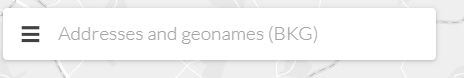
By clicking on a suggestion, the map zooms to the according location.
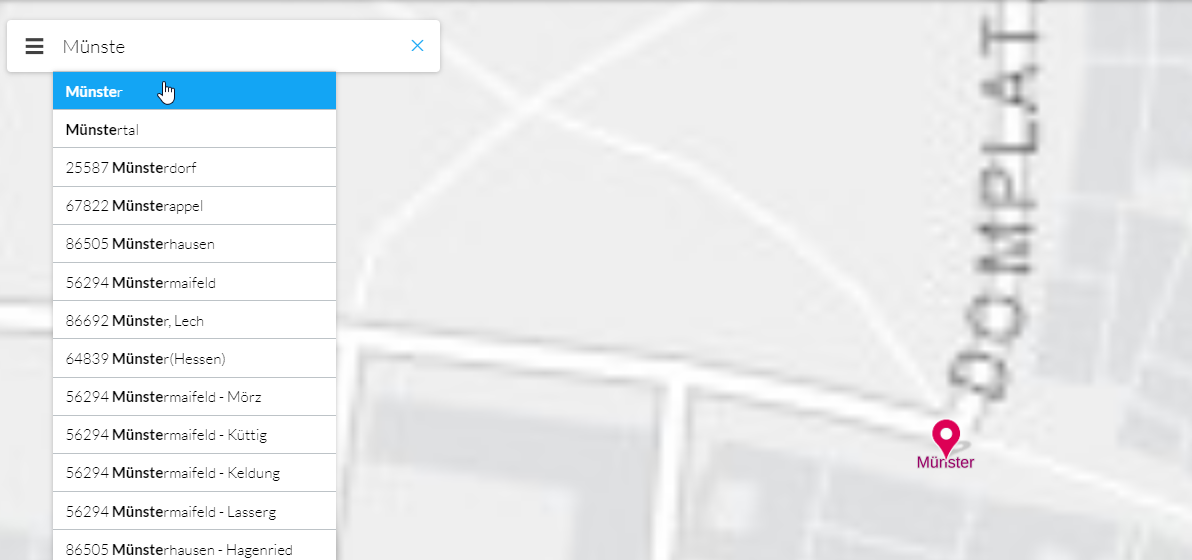
Configuration
You need to install the BKG Geocoding Service before using it.
In your app.json files, use the placeholder @@bkg.session.key@@ where the session key should be inserted:
{
"sdi_geocodingservice": {
"GeoCodingStore": {
"url": "https://sg.geodatenzentrum.de/gdz_ortssuche__@@bkg.session.key@@"
}
}
}Please refer to the bundle documentation for details.