map.apps Installation
The following steps assume map.apps is already installed. A detailed description on how to install map.apps can be found here: map.apps Documentation
map.apps ETL Bundle Installation
After purchasing map.apps ETL you should have received one ZIP archive containing a folder named "Bundles". The included JAR file contains all map.apps ETL bundles, which can easily be installed via the map.apps Manager. In addition to the bundles, a ZIP archive is located within the same folder containing a map.apps App Template.
Both files can be uploaded using the map.apps Manager. By hitting the "+ Upload" on the "Bundles" tab, a drag & drop area can be used to upload and install the bundles. Similarly, an app template can be uploaded via the "App Templates" tab within the Manager.
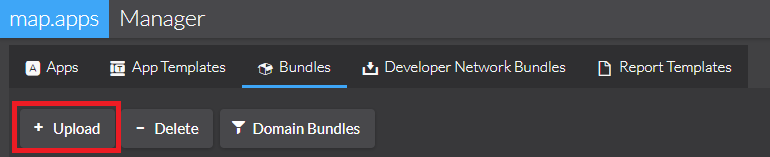
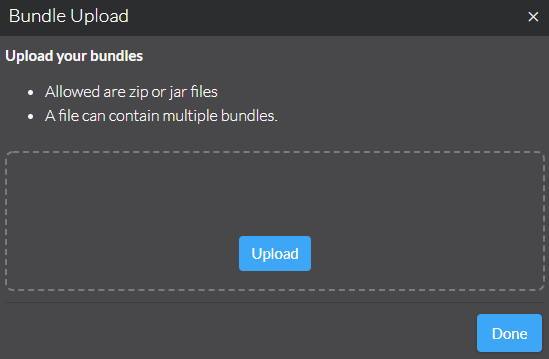
If you encounter problems during this process you might have to restart Tomcat to clear the cache and reset the application. If you still can’t see the bundles in your app you might also need to clear the browser’s cache.